If you’ve got $0 but still want to make money online, listen up — because Google, yes, Google, has a few free products that can help you start a Blogger blog that can be monetised with AdSense.
I’ve been using this method since 2019, earning enough to pay my bills and cover some petty expenses. The best part? You can start with either your Phone or your laptop.
So, if you’re a beginner with no money and want to get started somewhere, stick with me because I’ll walk you through:
- The exact process of designing a monetised blog
- A step-by-step guide to customising it
- Payment proof, so you know this is 100% legitimate
But first, let’s be clear: this is not a get-rich-quick method. However, it will pay off if you put in the work and have the ability to learn along the way.
You can Also Read:How to Start A Blog In Ghana and Make at Least 700 GHS Monthly
What You Will Need
- Google Account (new or existing)
- Phone or Laptop
- Ability to write good content
How To Create Your Free Blogger Blog
- Sign in to your browser with your Google account.
- Go to www.blogger.com.
- Click “Create Your Blog.”
- Select your Google account.
- Give your blog a title (e.g., Reggies News Gh) → Click Next.
- Enter your blog address (e.g., reggiesnewsgh.blogspot.com). This free domain is ideal for those starting with no budget.
- Choose a Display Name (can be your name or blog name).
- Click Finish — your blog is live!
How To Change the Blog Template
Right now, your blog looks plain and empty. Let’s fix that:
- Go to Theme.
- Choose from free Blogger templates.
- Click Apply and refresh to see the new look.
Want a more professional design? Replace your template code with one from a trusted resource file.
- Go to Theme → Edit HTML.
- Copy & paste the new template code below
- Save and refresh — your blog will have a completely new interface.
Download this resource file, copy its code, and replace it with the default Blogger template
How To Create Your First Blog Posts
Before setting up navigation menus, you need content. Decide your niche first — I chose:
- Celebrities
- Local News
- Ghanaian Politics
To create a post:
- Go to Posts → New Post.
- Add your title and image (upload from your computer).
- Write or paste your article (never copy someone else’s work).
- Add a label/tag (e.g., Celebrities or News).
- Use a Custom Permalink with keywords separated by hyphens (SEO tip).
- Optimise your image by adding title text and alt text with your keywords.
- Click Publish.
Repeat for your other categories until you have at least 3–5 posts.
How To Create Navigation Menus
- Go to Layout.
- Find the Main Menu section → Click the pen icon → Add New Item.
- Add “Home” → Paste your main blog URL → Save.
- Repeat for your categories:
- Celebrities
- News
- Gh Politics
- (Use each category’s unique URL.)
Add Essential Pages for AdSense Approval
Google AdSense requires:
- About Us
- Contact Us
- Privacy Policy
To create them:
- Go to Pages → New Page.
- Paste your template text (edit to match your blog details).
- Set comments to “Don’t Allow” → Publish.
- View each page → Copy their URLs.
- Go to Layout → Footer Menu → Add each page with its link.
If you don’t know how to write any of the content on the (About us, Contact us, and Privacy Policy) pages, you can prompt chatgpt to write them for you. For example, “Create a Contact Us PAGE FOR A BLOGGER BLOG for AdSense approval.
How to Prepare for Monetisation
Before applying to AdSense:
- Post 15–20 original articles.
- Avoid plagiarism, adult content, and anything against AdSense Policies.
- Ensure your blog is easy to navigate and mobile-friendly.
You can Also Read:How To Get Adsense Approval For Blogger
Steps to Apply for AdSense
- Go to Earnings in your Blogger dashboard.
- Click Create an AdSense account.
- Apply and wait for approval.
I’ve personally earned:
- $95 last month
- $146 in a previous month
- And that’s just from a free Blogger blog!

Submit to Google Search
To get traffic:
- Submit your blog to Google Search Console.
- Share your posts on social media.
- Keep publishing valuable content.
Final Words
Now you know exactly how to start a Blogger blog that can be monetised with AdSense for free. The secret isn’t just setting up the blog — it’s consistently posting original, helpful, and engaging content that keeps people coming back. Do this, and you’ll be well on your way to turning $0 into a growing online income.