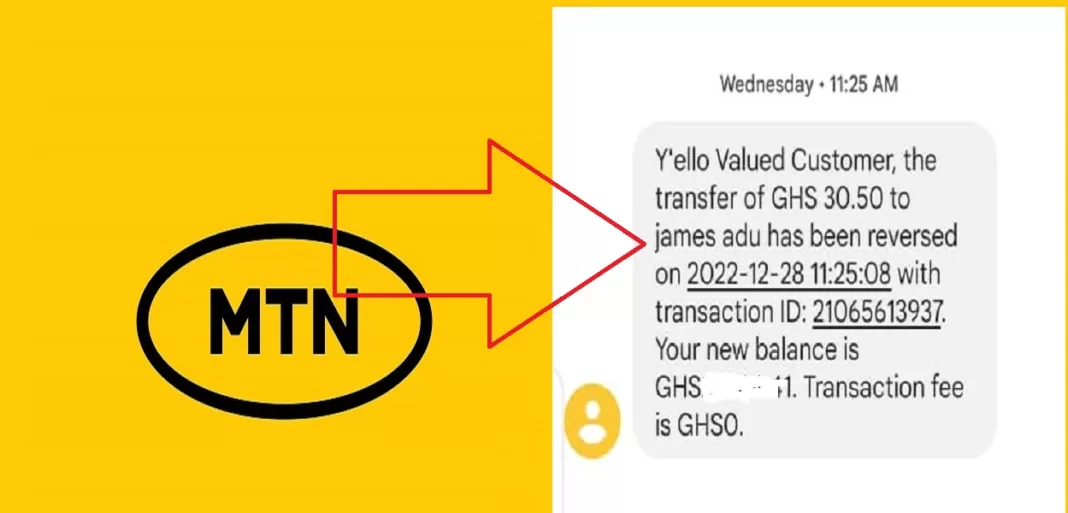If you’ve ever sent money via MTN Mobile Money, you know how convenient and quick the process can be. But what happens when you make a mistake and send money to the wrong person or amount? Fortunately, MTN Mobile Money allows you to invert your transactions and recover your funds. This post will walk you through how to reverse MTN Mobile Money transactions.
To reverse an MTN Mobile Money transaction, you must contact MTN customer care and provide the details of the wrong transaction you want to change. They will then review your request and let you know if it is possible to reverse the transaction. It may be necessary to provide additional documentation or information to support your request.
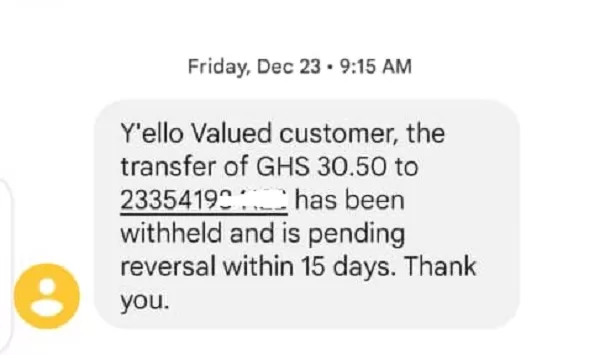
According to Mtn, to reverse a wrong transaction, you must report it to its customer care within the first 15 days you made the transaction.
This post will guide you to get back a wrongful transfer you made from your Momo wallet.
How To Reverse Money On Mtn Mobile Money
As soon as you notice you made a mistake transaction from your Momo wallet, call the mtn customer care by following the below steps but make sure it is within the first 15 days from the day you made the error transaction:
- First, call the mtn customer care by dialing 100.
- Select your preferred language.
- Then select Mobile Money.
- Choose Wrongful Mobile Cash Transactions.
- And select Speak to an Agent.
- When the agent answers your call, Explain your circumstance.
- Mention the appropriate account where you intended to send cash.
- Mention the account you sent the money to erroneously.
- Ensure the amount of money involved.
- Wait for the reversal to be processed
How To Avoid Sending Wrong Transaction on Mtn Mobile Money
There are a few steps you can take to avoid making a wrong transaction using MTN Mobile Money:
- Double-check the recipient’s phone number to be sure you have entered the correct phone number for the recipient before you send the money.
- Confirm the amount: Check the amount you are sending to be sure it is correct.
- Review the transaction details: Before you confirm the transaction, review all the details to ensure everything is correct.
- Use the preview feature: Some versions of the MTN Mobile Money app have a preview feature that allows you to review the transaction details before you send the money.
Conclusion
Even though I don’t recommend this method, you can call the person you made the wrong transaction with and explain your issue. Make sure your submission is polite and straightforward to avoid being a suspected fraudster.
It’s important to note that you can only reverse a transaction within 15 hours of making it. Additionally, fees may be associated with changing a trade, so check with MTN Mobile Money for the latest fee information.
Following these simple steps, you can quickly and easily reverse MTN Mobile Money transactions and recover your funds. If you ever make a mistake or need to change a trade, now you know exactly what to do.