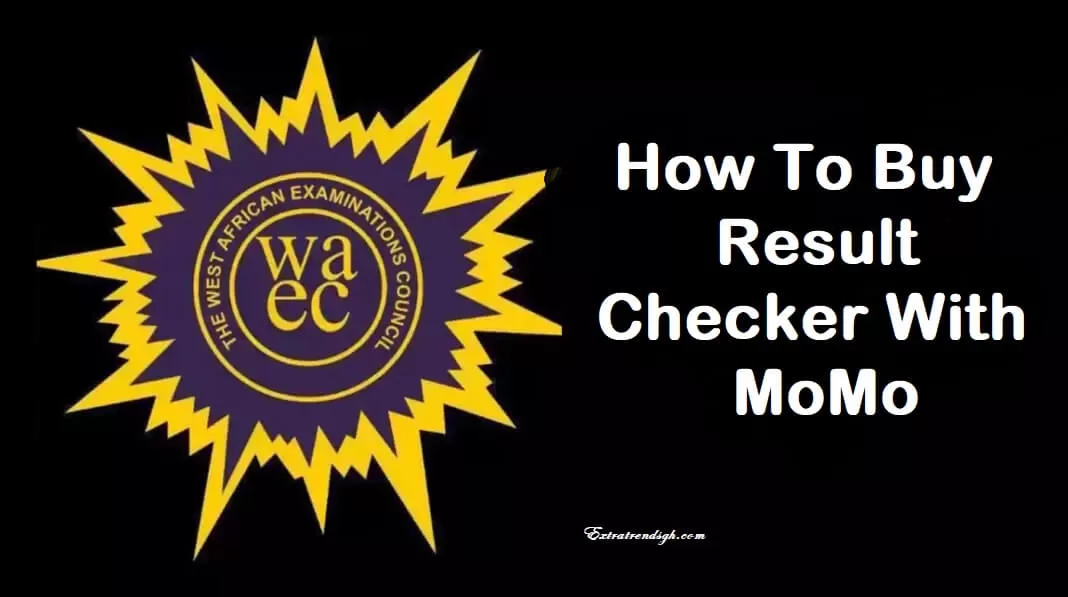Have you written the WAEC exams (BECE, WASSCE, or SHS placement) and need an easy way to check your results? You’re in luck! This guide will help you navigate how to buy a bece result checker with Momo with an sms shortcode.
The West African Examinations Council has introduced a way to enable students to access their exam results easily, quickly, and securely. You can buy the result checker from your phone without joining the long cue at the Post Office.
Even if you are a reseller, you can use the same steps to purchase the result checker with mobile money and get it delivered through sms or email. Let’s get started.
Steps To Buy BECE Result Checker With MoMo
- Dial * 920 *555#
- Select option 1 for the e-voucher
- And choose option 1 for BECE or 3 for WASSCE
- Then choose either option 1 for SMS or option 2 for email as a delivery method
- Enter the number of cards you want
- Confirm by choosing option 1
- Enter your Mobile Money Pin
- You will receive the Results Checker via SMS or Email.
Buy Bece Results Checker Online
- To buy a waec result checker online, go to sellpincodes.com
- Click on “click here to buy” under the buy result checker
- Choose the type of checker you want to purchase (BECE or WASSCE)
- Select the quantity you are buying
- Choose Mobile Money Type
- Enter Momo Number and click on Pay Now
- You need to approve mobile money payment requests on your phone.
Code For Buying Result Checker
The Ministry of Ghana Education has made available a shortcode * 920 * 555# to access the result checker buying. You can use the same code for placement checking and wassce.
How To Check Bece Result
To check your Basic Education Certificate Examination (BECE) result. Follow the below guide to check your result quickly:
- Visit the West African Examination Council (WAEC) website at https://eresults.waecgh.org/
- Enter your index number. Your index number is assigned to you by the West African Examination Council (WAEC) during the examination.
- Select your examination year. For example, if you sat for the BECE in 2012, select “2012”.
- Choose your examination type. In this case, select “BECE(school) or BECE(private)”.
- Enter the serial number on the result scratch card by scratching off the silver panel on the back of your scratch card to reveal the serial number and PIN.
- Then type the PIN on your scratch card as you did for the serial number.
- Solve reCAPTCHA and
- Click on the “Submit” button.
If you entered all the required information correctly, you should be able to view your BECE result. You can contact the West African Examination Council (WAEC) for assistance if you have any issues.
Conclusion
I hope the above guide helped you to know – how to buy a result checker with Momo. Note: The greater the quantity, the lesser the price using * 920 *555# to purchase waec checker