Technology has made things easy and convenient for the twenty–first century. Now there is no need to travel or walk to the nearest post office to get Waec Result Checker before you check your Bece or wassce result. This article will guide you on how to buy Checker for checking your Waec Result With Vodafone Cash.
The West African Examinations Council recently announced that it has made it possible for BECE and Wassce graduates to buy Result Checker With Vodafone Cash.
MTN network users can also use USSD Short Code for the same service without going to the cafe or the post office for the weac result checker.
Steps To Purchase Waec Result Checker With Vodafone Cash
The below guide will only work for people using Vodafone Cash. MTN users can use the USSD Short Code steps procedure. We are going to use the MONIcliq portal shortcode, so follow the below guide :
- Dial the MONIcliq portal short code (*899*783#)
- Select Buy Voucher
- Select WAEC
- Enter the quantity you want to buy (see notes)
- Enter and confirm the recipient’s phone number.
- Confirm the transaction details.
- Prompt TIGO CASH will pop-up
- Enter your Pin code to authorize the transaction
Steps To Buy Waec Result Checker With MTN Mobile Money
- Dial *170#
- Select option 2 MoMo Pay & Pay bill
- Select option 2 Pay bill
- Choose Option 5 for General payment
- Payment Code: Monicliq
- Amount: 10.00 GHC (enter multiples if you want to buy more than one)
- Reference: WAEC (see notes)
- Enter your Pin code to authorize the transaction
- You should receive the WAEC voucher through SMS
Conclusion
After doing the above guidelines the Result Checker will be sent via SMS. You can go to the waec portal to check your Waec Result with the voucher code you received through SMS. Finally, you can also read How To Buy BECE Result Checker With MoMo

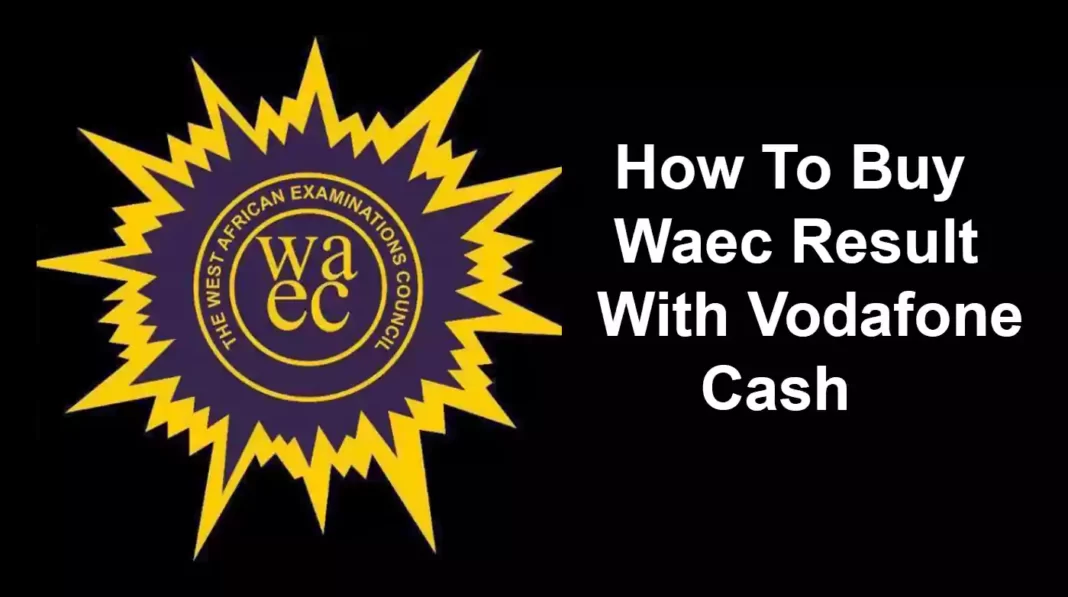
Good one boss