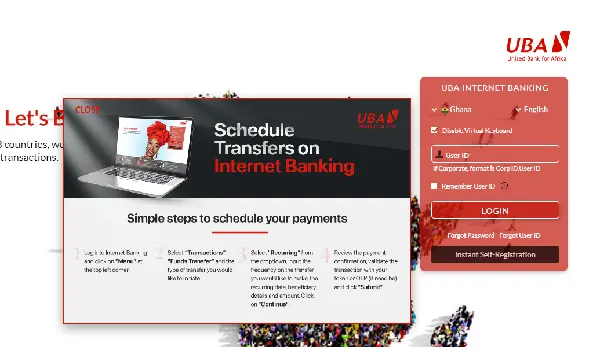Are you a United Bank for Africa user and want to know how to check the uba account balance in Ghana without walking to the bank? If your answer is Yes!
Don’t worry; I will walk you through the 5 Easy Ways to Check Your UBA Account Balance in Ghanas step-by-step.
In my earlier article, I shared How to Open a UBA Bank account on WhatsApp in Ghana. People will also want to know ways to check their account balances regularly to ensure they have enough funds for their daily transactions.
Fortunately, checking your UBA account balance in Ghana is a straightforward process you can achieve using various methods. So, let’s get started!
3 Easy Ways to Check Your UBA Account Balance in Ghanas
As mentioned, I will guide you on five easy ways to check your uba account balance in Ghana. Which are :
- USSD Code
- UBA Mobile App
- Internet Banking
1. Use the UBA Mobile Banking App To Check your Balance
The UBA Mobile Banking App is an excellent way to manage your bank account while on the go. The app lets you check your account balance, view your transaction history, transfer funds, pay bills and more. You can check your account balance with these simple steps:
Download the UBA Mobile Banking App from the App Store or Google Play Store.
- Launch the app and log in using your username and password.
- Select the “Accounts” option from the main menu once logged in.
- Choose the account you want to check the balance for.
- Your account balance will be displayed on the screen.
2. Check your balance with “Internet Banking.”
Another convenient way to manage your bank account online is through UBA Internet Banking. You can pay bills, check your account balance, view your transaction history, transfer funds, and more with Internet Banking. Adhere to these directions to utilize Web Banking to check the equilibrium of your UBA account:
- Visit the UBA Internet Banking website (https://ibank.ubagroup.com).
- Change location of country to Ghana
- And login using your username and password.
- Once logged in, select the account you want to check the balance.
- Your account balance will be displayed on the screen.
3. How To Check your account balance with USSD Code
Using the USSD Code for uba account balance checking is my favorite, so If you don’t have access to the Smartphone, you can use the UBA short code to check your account balance. This method works on any mobile phone, including primary feature (yam) phones.
1. Dial 822# on your mobile phone.

2. Enter option six (6) and send

3. Choose 1 to “Check Balance.”

4. Enter your Uba Pin
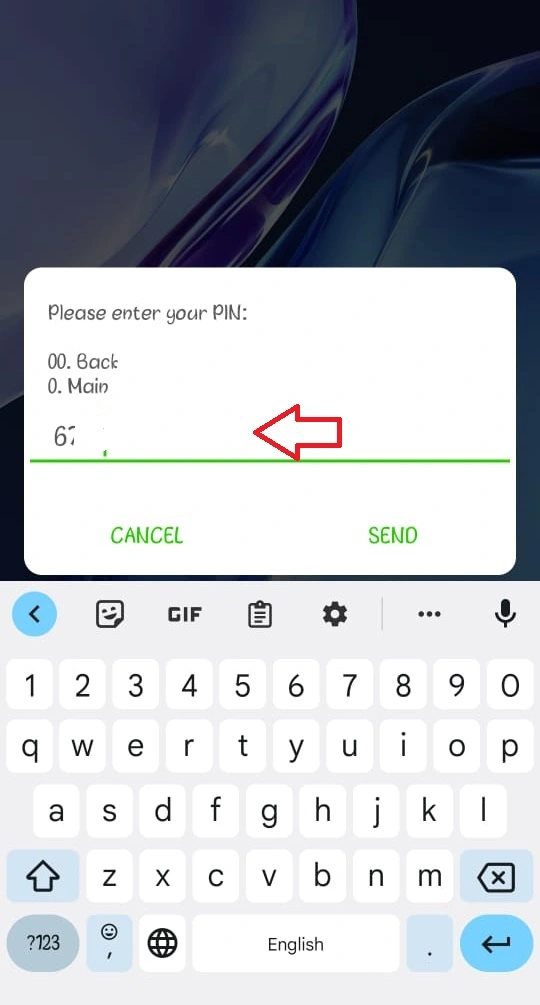
5. Your balance will display

Final Thought
United Bank for Africa has made banking simple and convenient. Now checking your UBA account balance in Ghana is comfortable and can be done using various methods. Ensure you visit the bank to give you the necessary features if you have difficulties using the above method for account balance checking.