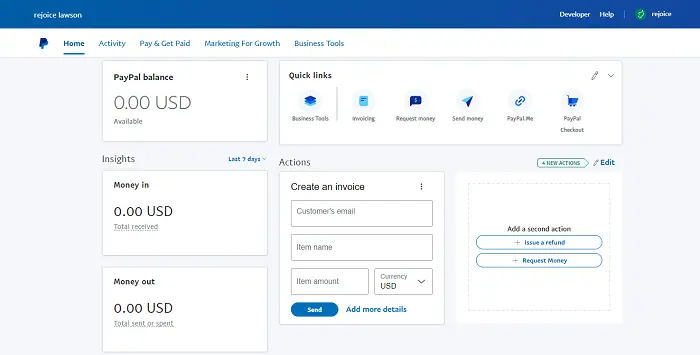PayPal is one of the most secure online financial gateways. Most freelancer websites prefer making or accepting payments through it. However, some countries, including Ghana, are banned from using the platform, making it tough for some people to make payments online. I must tell you the truth: an online business without a PayPal account is yet to start, so this tutorial will teach you how to create a PayPal account in Ghana or any other backlisted country. Ready? Let’s get started.
PayPal Account Requirements
- A fresh email address (I mean a mail account that has not been used on PayPal before)
- Legal Name
- Date of Birth
- Phone Number
- A picture of our Ghana Card front and back
- Residential Address
How To Create A Verified Paypal Account In Ghana
- Once you have everything, head to your browser and type www.paypal.com/ae. (the “ae” stands for United Arab Emirates.)
- Click on the Open a Business Account.
- Enter your details, which include your first and last name, email address, and Password.
- Tick to Agree to PayPal’s terms and conditions, then click on Create
- Click “Let Go” to Activate the Account.
- Under “individual seller/Sole Proprietor,” select Sole Proprietor as Business Type, and click on Next
- Enter your date of birth.
- Maintain the United Arab Emirates as your nationality With the phone number, enter any random numbers, but ensure you do not start with zero.
- Enter your Ghanain address, and with the Emirate, choose Dubai.
- Check mark this section to maintain your name as a business name
- Enter your Ghanaian Number as “Business Number“
- Choose Dollar for Currency
- You can choose anything with your service, but I want something close to my niche.
- Do you have a website? No
- Checkmark this to use your business address, like your residential address. Then Next.
- To complete our identification process. Look for Ghana in the dropdown menu. Choose Ghana and click on Submit.
- Click on “Go to Home Page.”
- Now, on the dashboard, your balance and all that.
How To Verify Identification On Paypal With Your Ghana
Even though you are done creating your account, the notification says otherwise. You must confirm the information you sent to PayPal to gain full access to this Account.
1. To do that, click on See details.
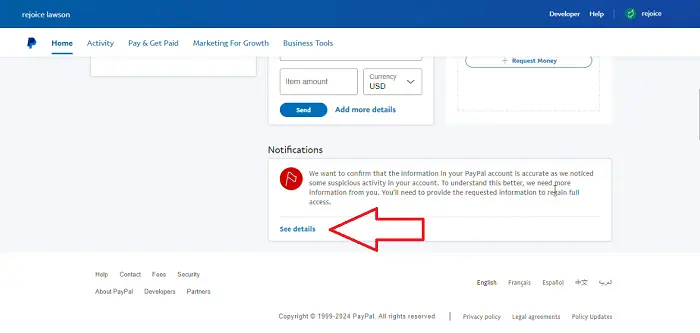
2. Then click on Resolve.
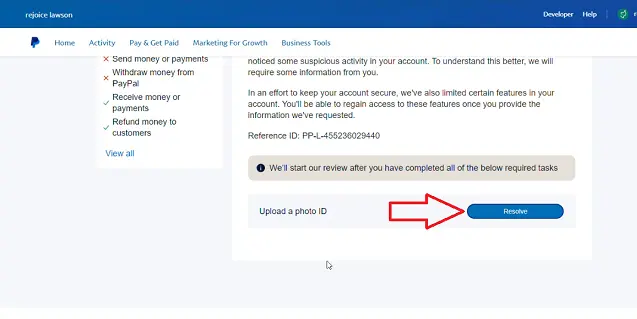
3. To fix the identity issue, you can upload a passport, Driver’s License, or Ghana Card as the document type.
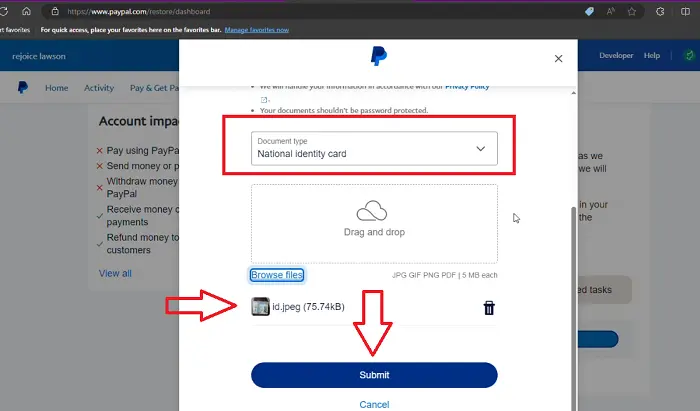
3. Click on “Go to Account Limitation”
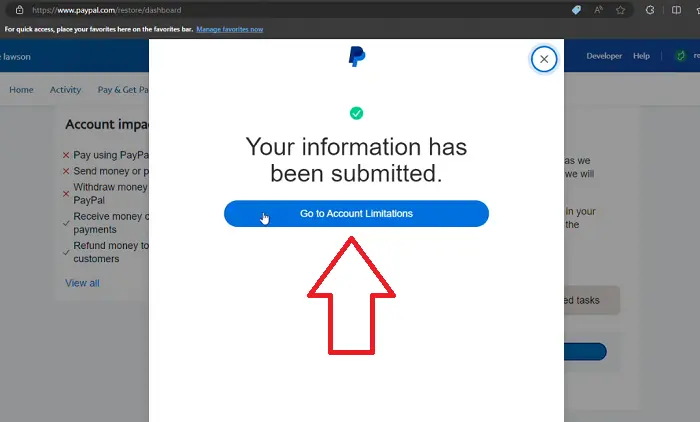
4. Once Paypal restores the Account, you will receive an email about restoring your account.
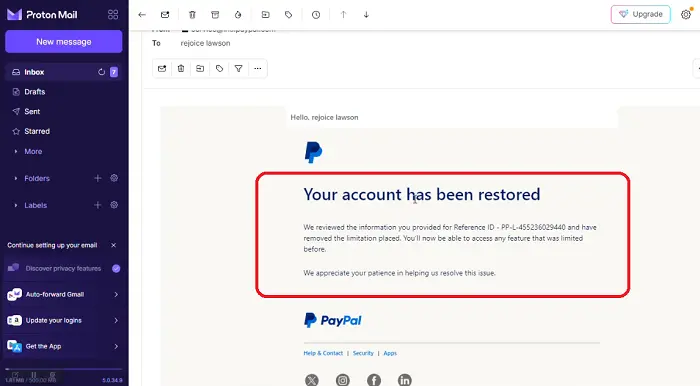
6. Log back into the Account and see all the limitations notification is gone and you can send and receive from the Account.
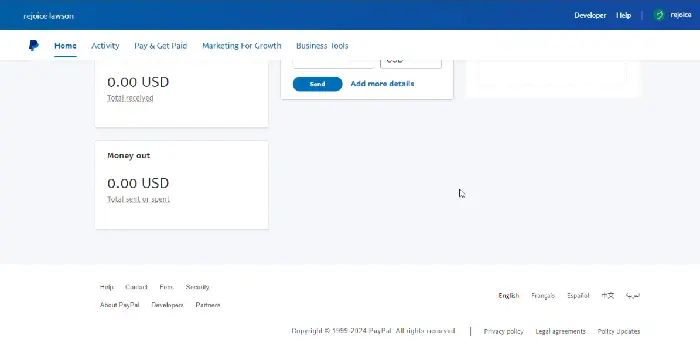
Please note: You can send and receive up to $ 500 with a bank or credit card linked to your PayPal account.
How To Add Your Bank or Card Details to PayPal
Having a bank account or credit card linked to your PayPal account:
- It helps trade more than 500 dollars in transactions monthly
- You can withdraw money from your PayPal account to your bank account.
- Add money to your PayPal balance from your bank. ETC.
Although PayPal doesn’t support local banks in Ghana, There are many virtual options for adding a bank account or credit card to your PayPal account; you can use Payoneer, Eversend, Xoom, or Transfer Wise. But let’s see how we can use Eversend to generate a virtual card for PayPal.
- First, head over to Playstore and Download the Eversend app.
- Register an account and verify all the KFC verification with your Ghana Card.
- Then, fund your Eversend account with at least 50 cedis.
- After funding your wallet, click the cards button to create a new card.
- Copy the generated card details from your Eversend wallet and link it to your PayPal account.
Conclusion
In addition to Eversend, Chipper Cash will soon launch a virtual card that other countries already use. You can also use Payoneer, which you can register for free here.