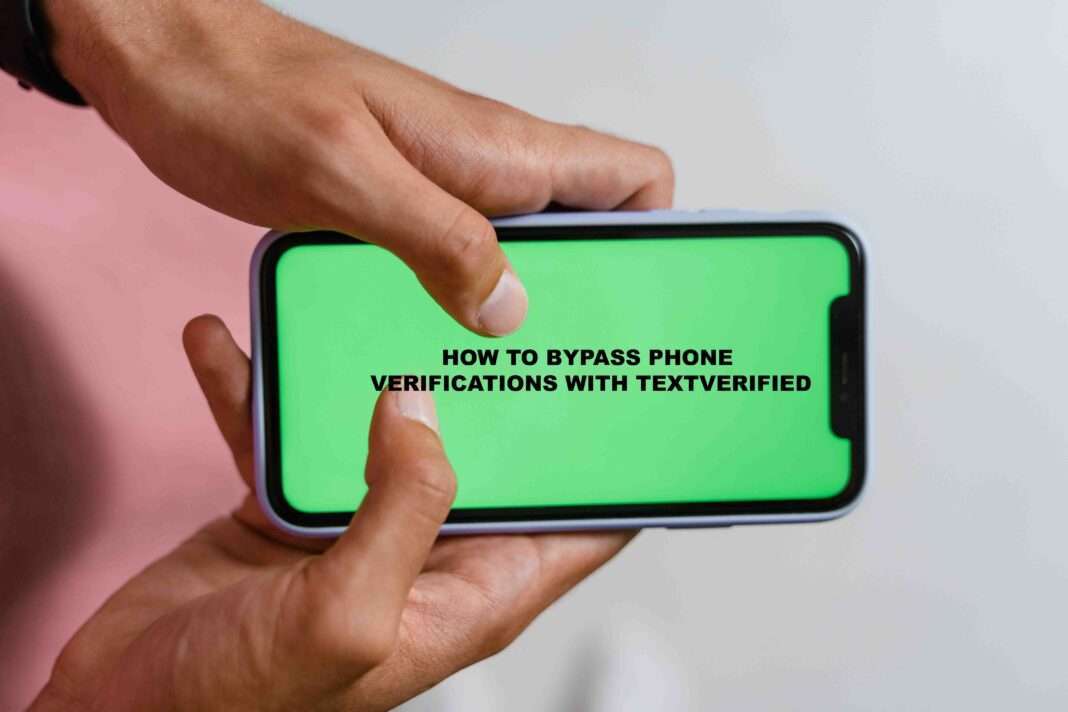Textverified is a service that allows you to bypass phone verifications. This service is available through the app and website. When you sign up for its service, it will provide you with a temporary phone number. You will use the number to receive an SMS verification code.
Using it is a great way to bypass phone verifications if you don’t have a phone number supporting it or want to use a different phone number for verification.
Do you want to register a website like an Amazon affiliate, but it is asking you to verify your account with a USA number, and you want to bypass phone verifications? Then this tutorial is for you.
I will walk through step-by-step how to register a textverified account, fund it, and use their service to bypass phone verifications on some websites asking for foreign phone numbers that your country does not support or have access it. So without further I do, let’s get started with the tutorial.
Please note that Text verified service is not a free platform, but their service is affordable compared to their competitors.
You Can use Textverified to Verify Websites like :
- 1688
- Amazon
- Bank of American
- BB&T Bank
- PayPal
- Go2Bank
- Chase Bank
- MoneyGram
- iMoney
- Alibaba
- Wells Fargo
- Zoosk and many more
How To Create an Account on TextVerified
You can use the text-verified service to bypass many website phone verifications, not only the above mention. So to get started, you first need to :
1. Go to the text-verified official website by clicking here or copy this to your browser: https://www.textverified.com
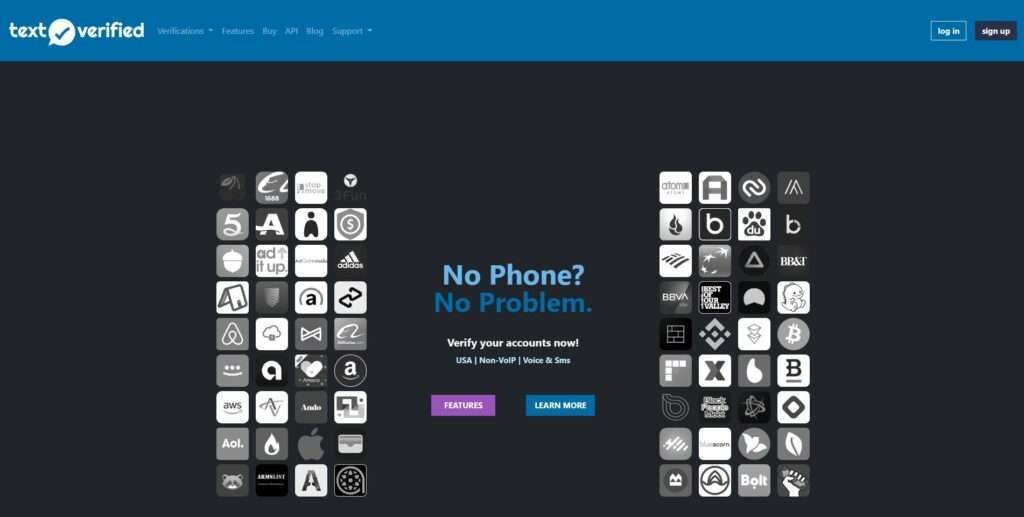
2. Click on the sign-up button. If you already have an account, skip this section and log in.
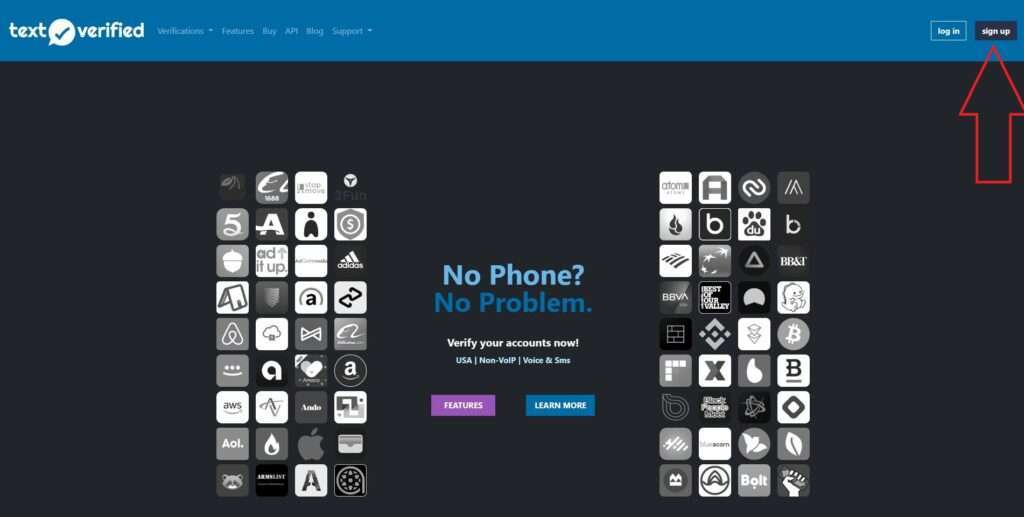
3. Enter your first, and last name, email, and password, check “I’m not Robot” and click on Register
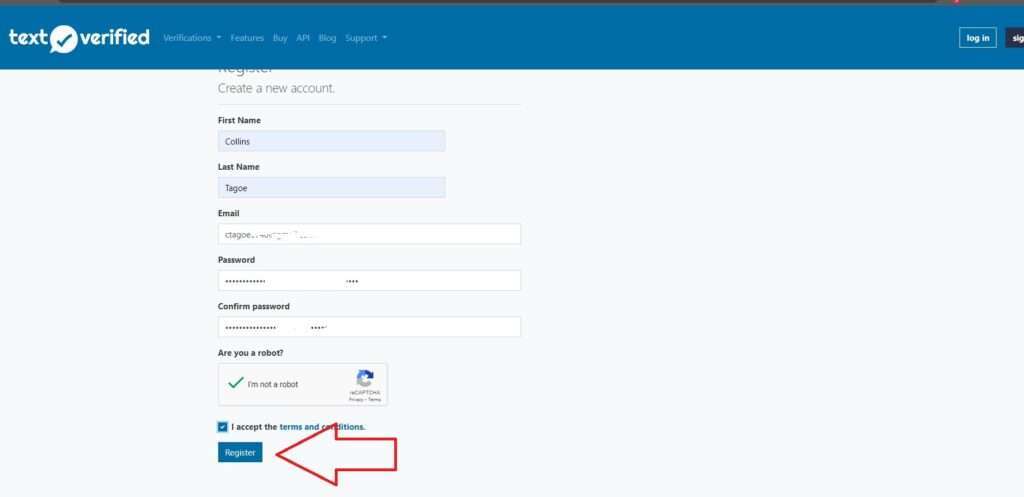
4. Check the email you used for the registration. It contains a confirmation message.
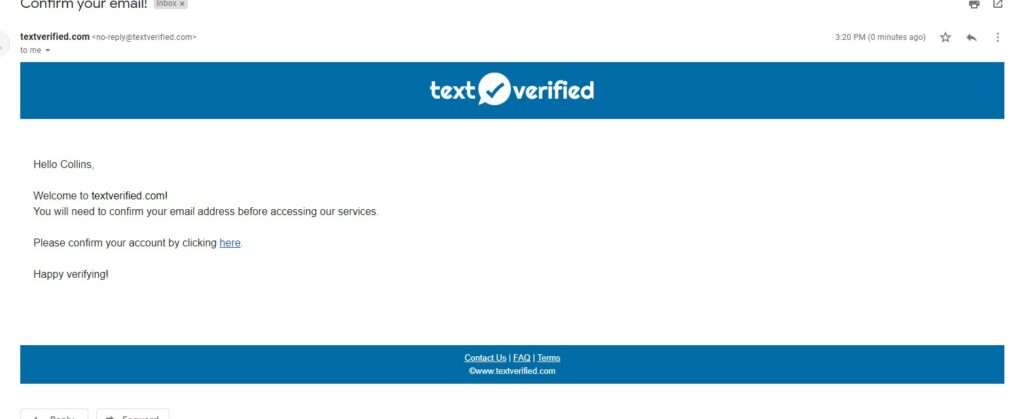
5. Click on the link to confirm the account. (This message will be seen in your email account)
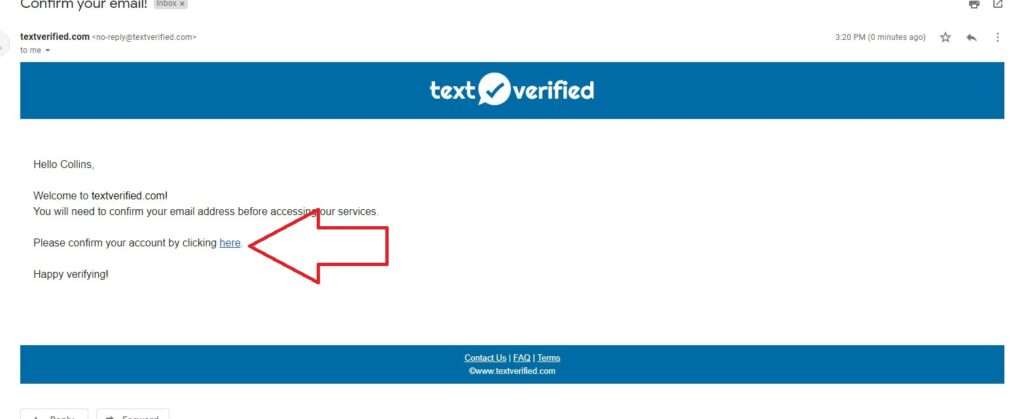
6. Enter the details you used for the registration and login the account
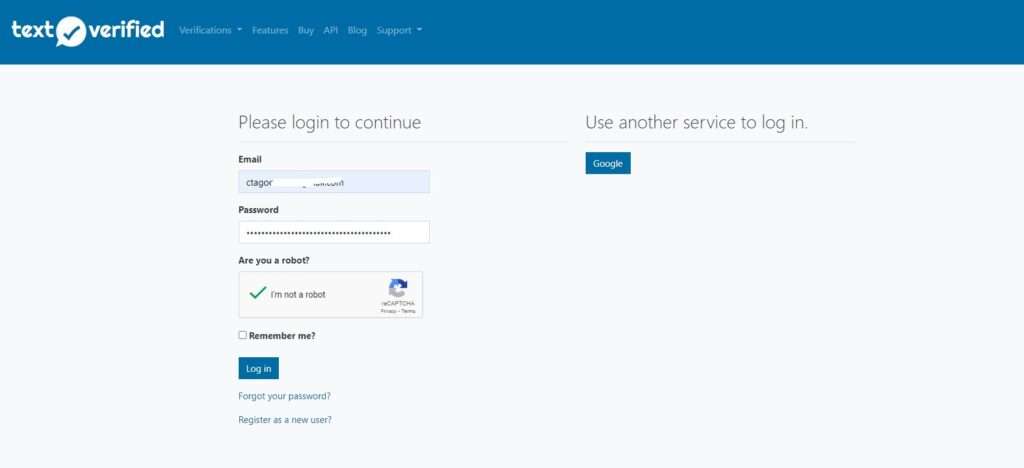
7. We are done with the registration of the text-verified account
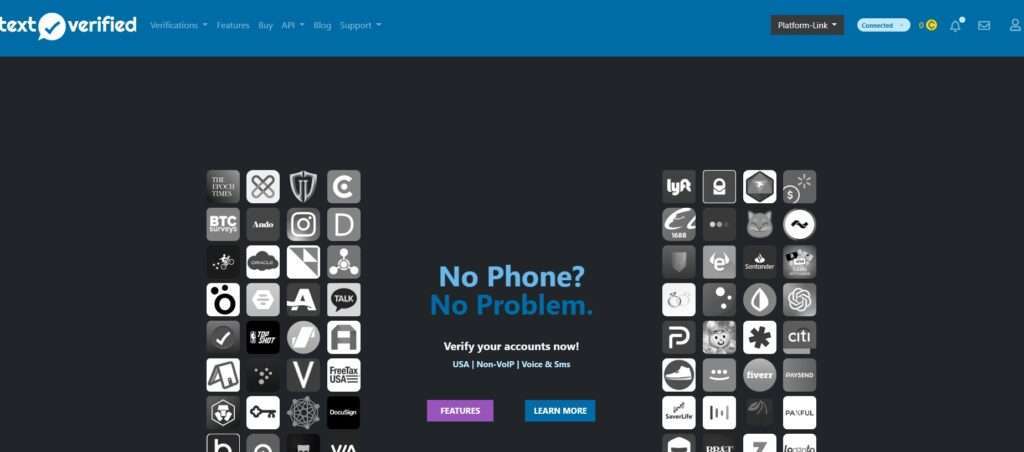
The next step is to fund the text-verified account. Since it’s not free, we need to load money into our text-verified account so that we can use the platform for what we need it for
You can use Cryptocurrencies like Bitcoin, Litcoin, Ethereum, and Tether. Furthermore, they accept Credit Cards such as Visa or MasterCard. However, it is worth noting that with the Credit Cards option, you will need a minimum of $50.00. In contrast, the Cryptocurrency option allows you to load any amount from $5.
For this tutorial, I will use Bitcoin to fund my text-verified account.
How to fund your TextVerified account
We must load a few dollars into the account to receive or bypass phone verifications when registering a site.
1. Click on the currency sign at the navigation bar of the website
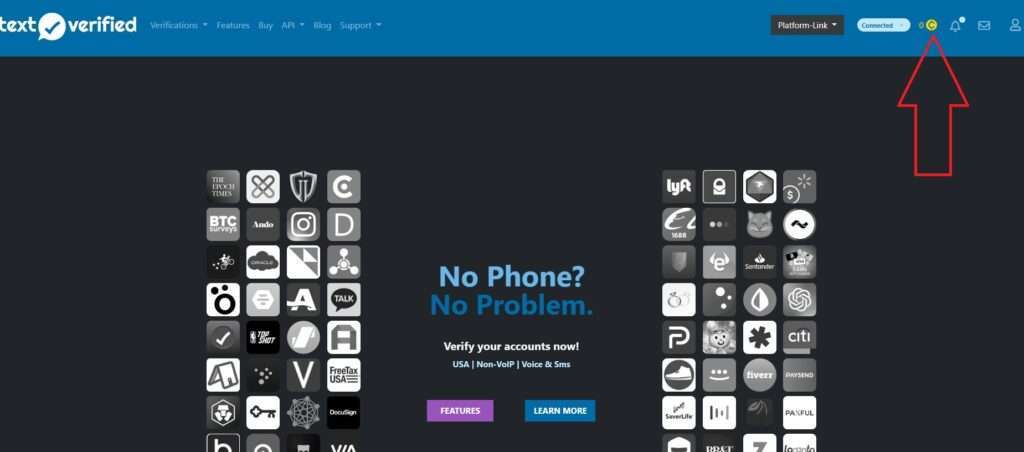
2. Enter the amount you wish to fund your account with and click on Buy (make sure it’s from $5.0 and above)
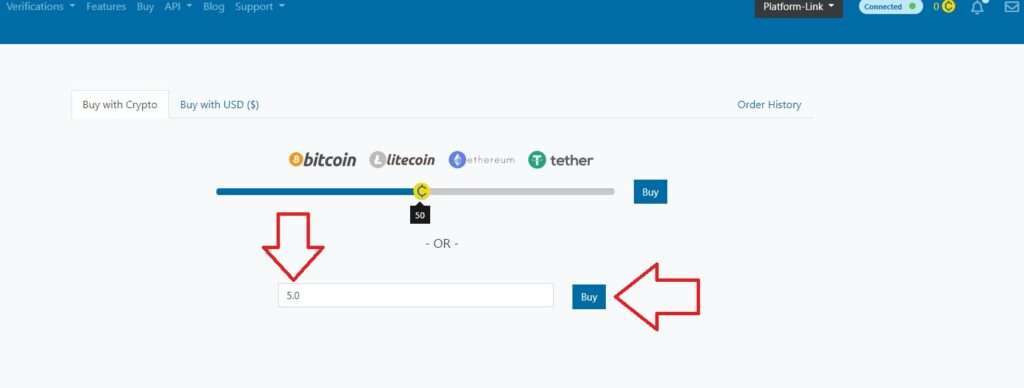
3. Select your preferred Cryptocurrency and click on Continue (I selected Bitcoin, you can choose any)
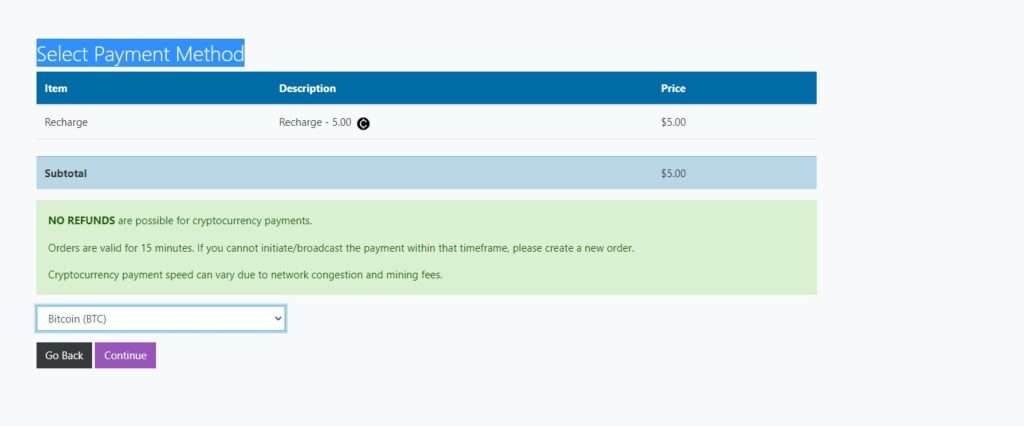
4. Click on the View address Details as you see in the below screenshot
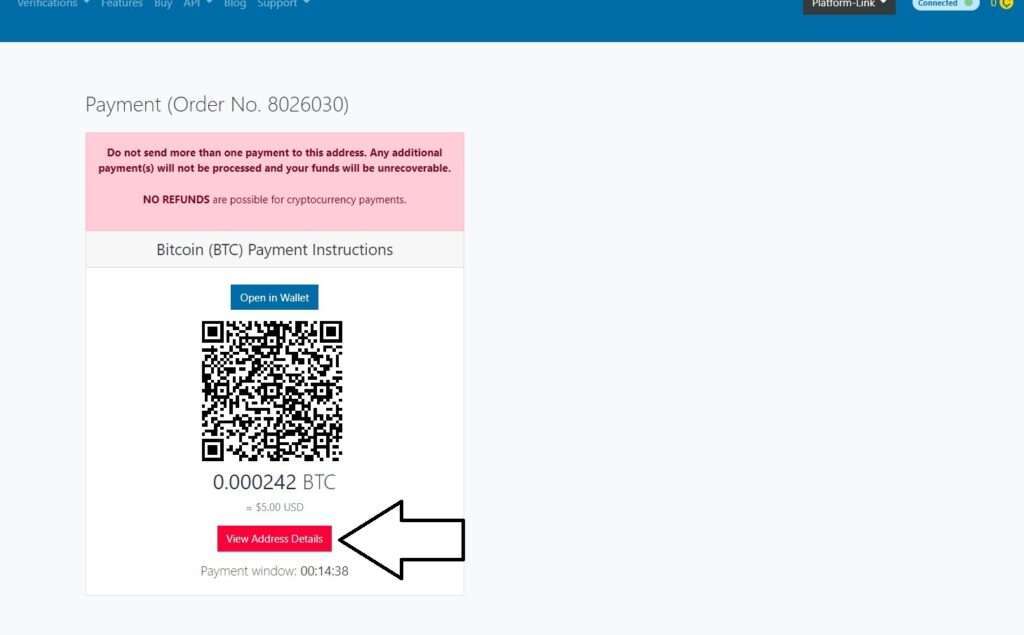
5. Take note of this and View address Details again
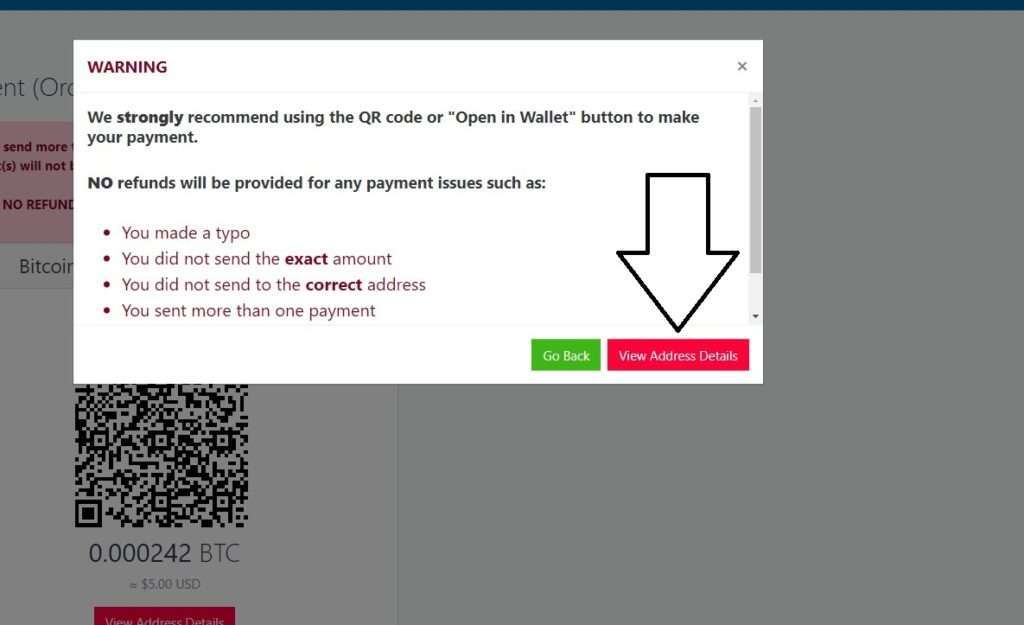
6. Copy the Bitcoin address they will provide you, not the one you see in this screenshot
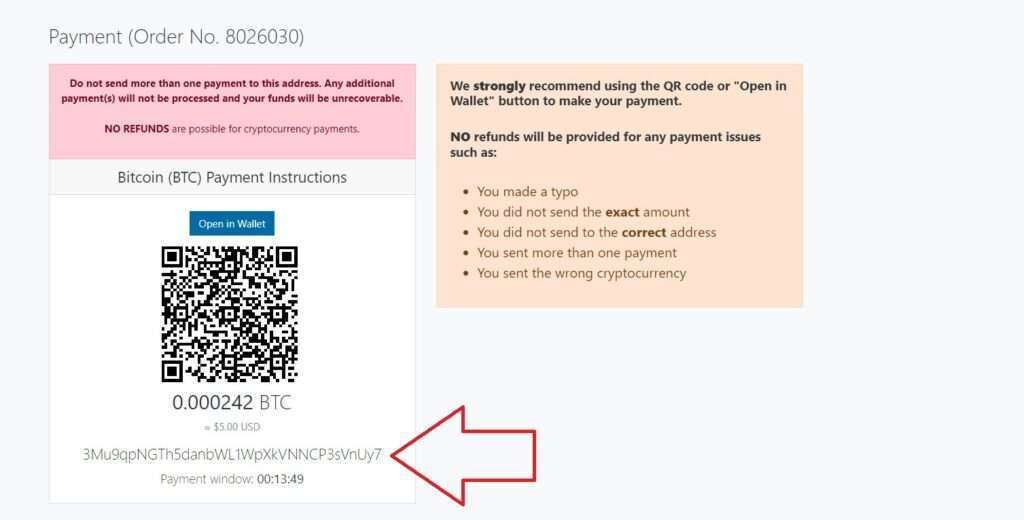
7. Copy the exact amount in Bitcoin that appears in your account, not the one you see in this screenshot
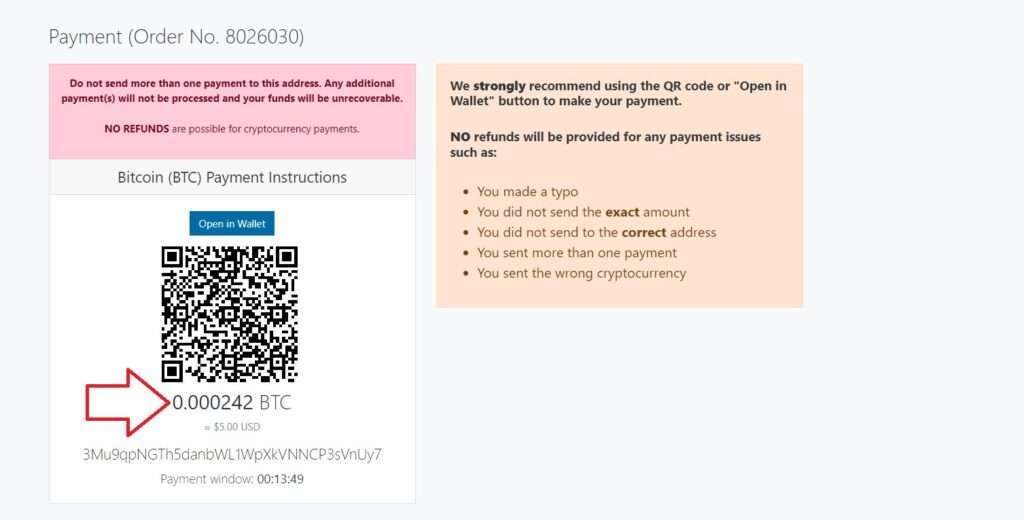
8. Type the exact amount in your Bitcoin wallet. In my case, it is 0.000242 BTC
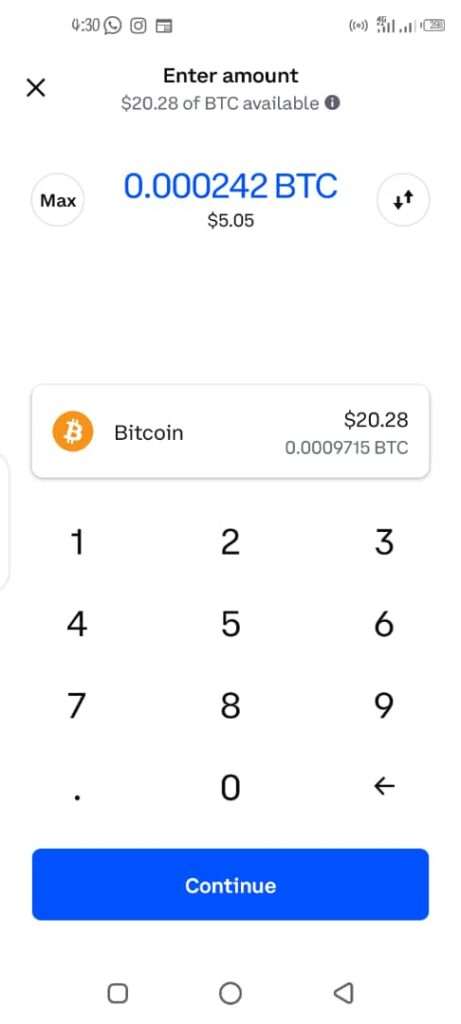
9. After payment, I can see Bitcoin is broadcasted in my account. It will take some minutes for the Bitcoin to reflect.
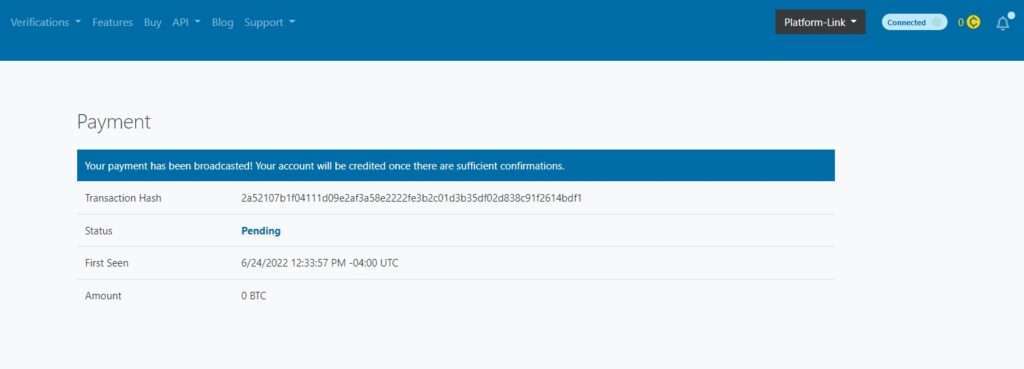
10. My account is now funded with the amount I sent
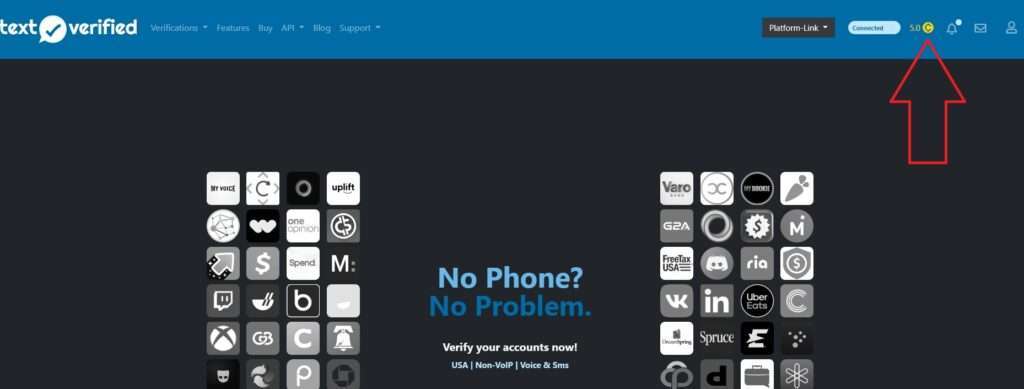
How to Bypass SMS Verification or OTP
Before discussing how to bypass phone verifications with textverified, ensure you have loaded money into your text-verified account; otherwise, the process won’t work. Once the money is in your account, follow the guide below:
1. Click on the drop-down menu near the verification button on the navigation bar
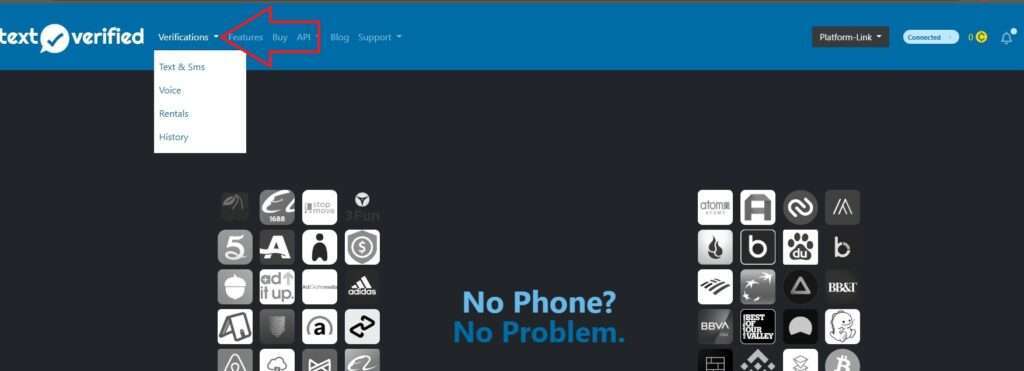
2. Click on the Text & SMS option as you see below
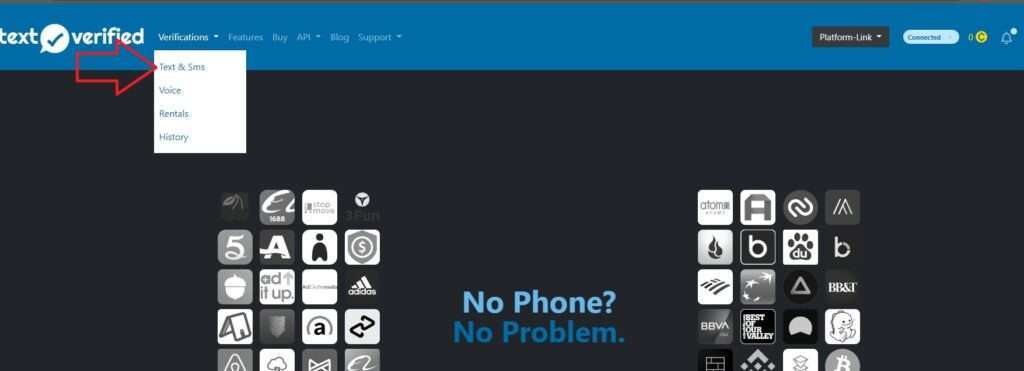
3. Search for the website you wish to bypass their phone number verification (eg go2bank)
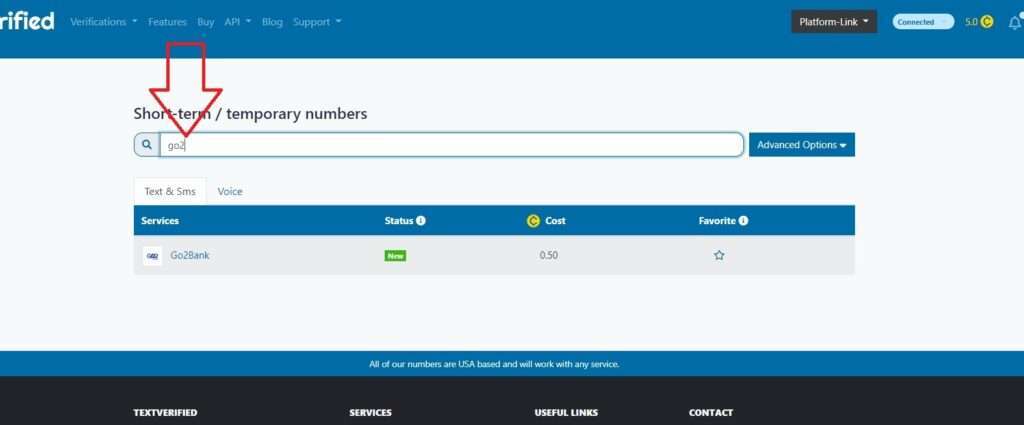
4. This page will appear, click on it. You will be given a temporary phone number with the expiration time
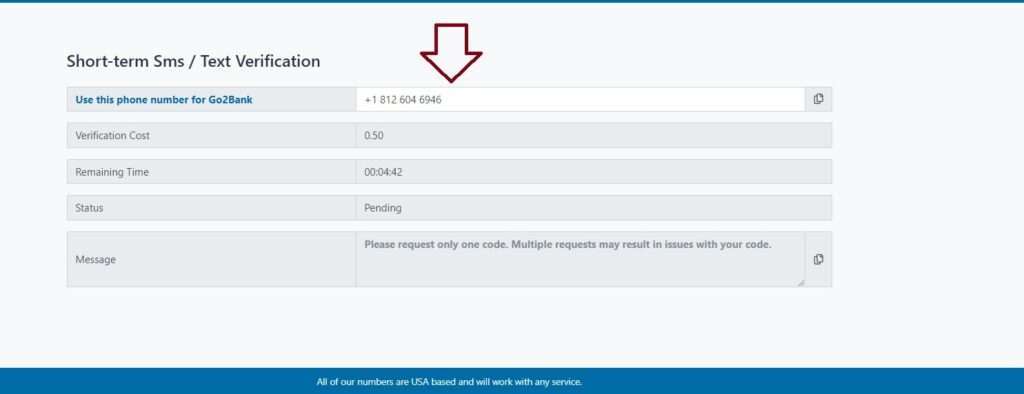
5. Copy the number to the website you are using a code will be sent to your dashboard
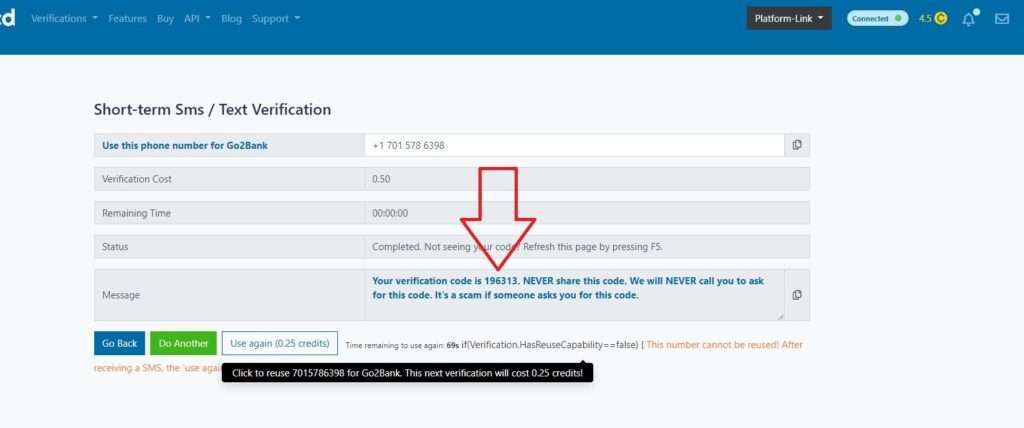
Conclusion On How To bypass phone verifications with Textverified
I have finished explaining how to bypass phone verifications using text-verified service. Additionally, this service is available for individuals who do not have access to a USA number but need to create an account that necessitates a USA number for verification purposes.
I have used text-verified to bypass phone verifications on most online platforms that require me to use a USA number. I have verified my Gobank, Moneylion, Paypal, and Amazon affiliate account with text-verified.
Those using the Credit Card option to pay, ensure you do not use stolen cards, or we will ban your account. If you find this tutorial useful, kindly share it with your friends. Cheers!