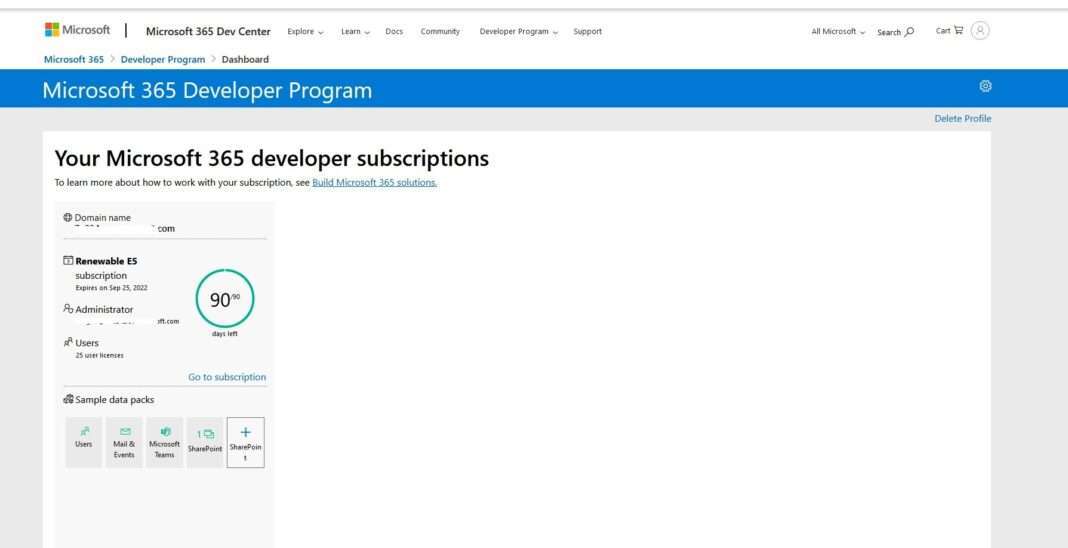If you are a small business, you may be thinking of how to get Office 365 E5 90 Days Subscription free. Luckily, there are a few ways to do this. One way to get this Subscription for free is to join a business alliance. The business alliance will give you access to discounted rates and other benefits.
Another way to get Office 365 Days Subscription free is to sign up for a trial. The free trial will also give you a chance to try the software before buying it.
Finally, you can get an Office 365 E5 90 Days Subscription at no cost by purchasing a subscription plan. Purchasing a subscription plan will give you 90 Days of Subscription free.
In this article, I will walk you through how to get this software for 90 Days Subscription free by signing up for a trial.
You can use Office 365 E5 for :
- Access Files Anywhere
- Secure Cloud Storage
- Improved Communication
- Business Continuity
- Automatic upgrades
- Centralized Collaboration
If you don’t know how to use Office 365 E5, there are a lot of video tutorials on YouTube that can guide how to use it. Now let’s get started on how to get this for three months for free.
What you will need :
- A Microsoft account, Gmail, or Outlook mail
- Phone or Your Pc
Free Office 365 E5 Subscription for 90 Days
1. First, go to the Microsoft Developer program page by clicking on this link, (https://developer.microsoft.com/en-us/office/profile/) and log into your Microsoft account, Gmail, or use Outlook mail.
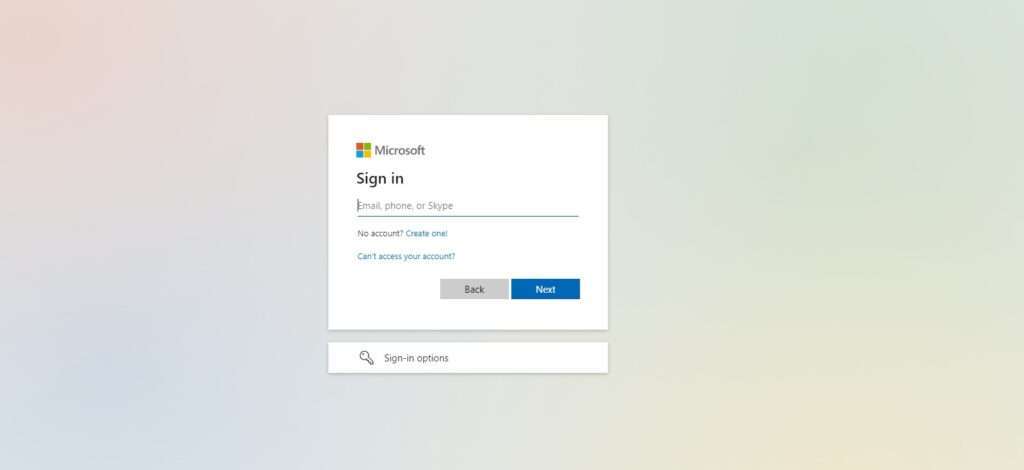
2. Now Select your Country (it can be any country), and agree to all checkboxes like in the screenshot below
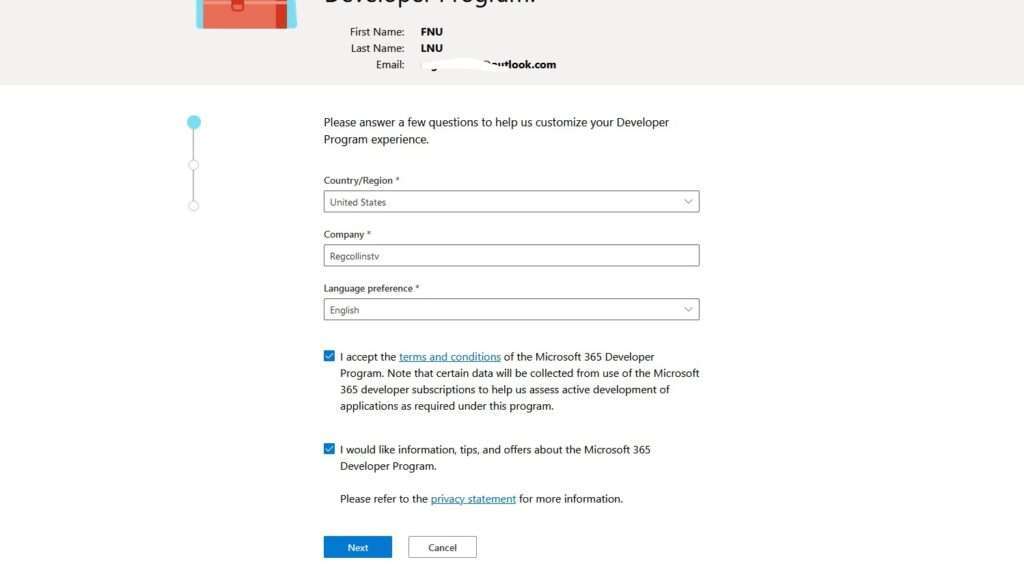
3. Select the Option “Application to be Sold in Market” and click on Next just like below :
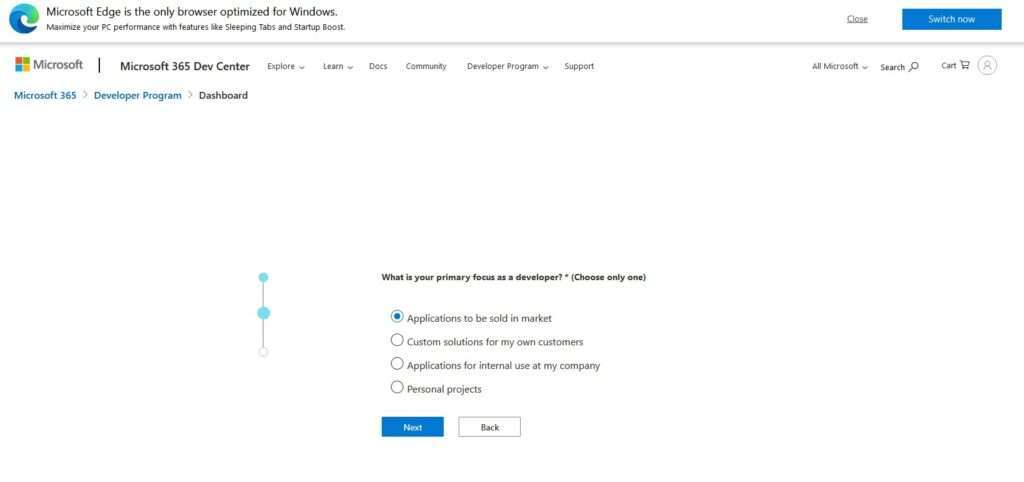
4. If they ask you what area of Microsoft 360 are you interested just check Outlook.
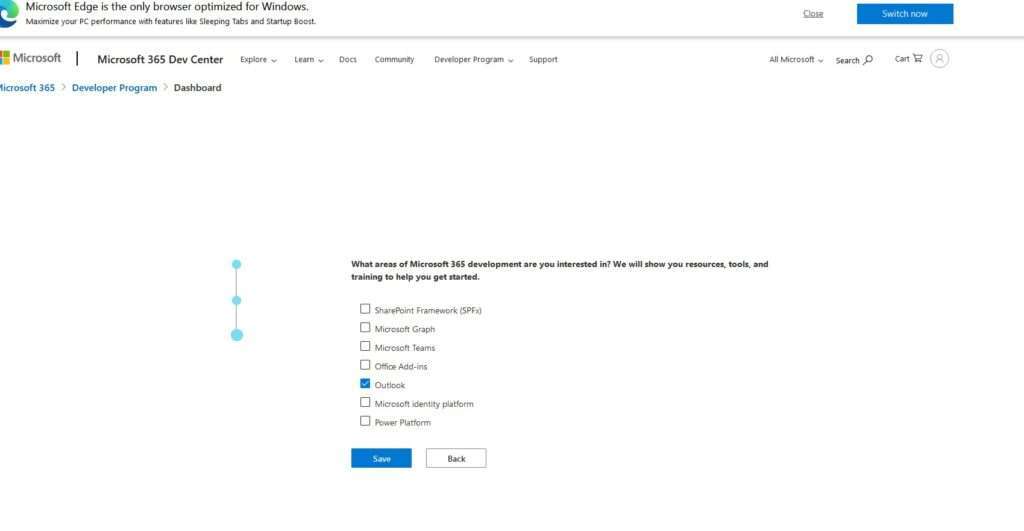
5. Verify Your Number with the code that you will receive on the Number used for the registration
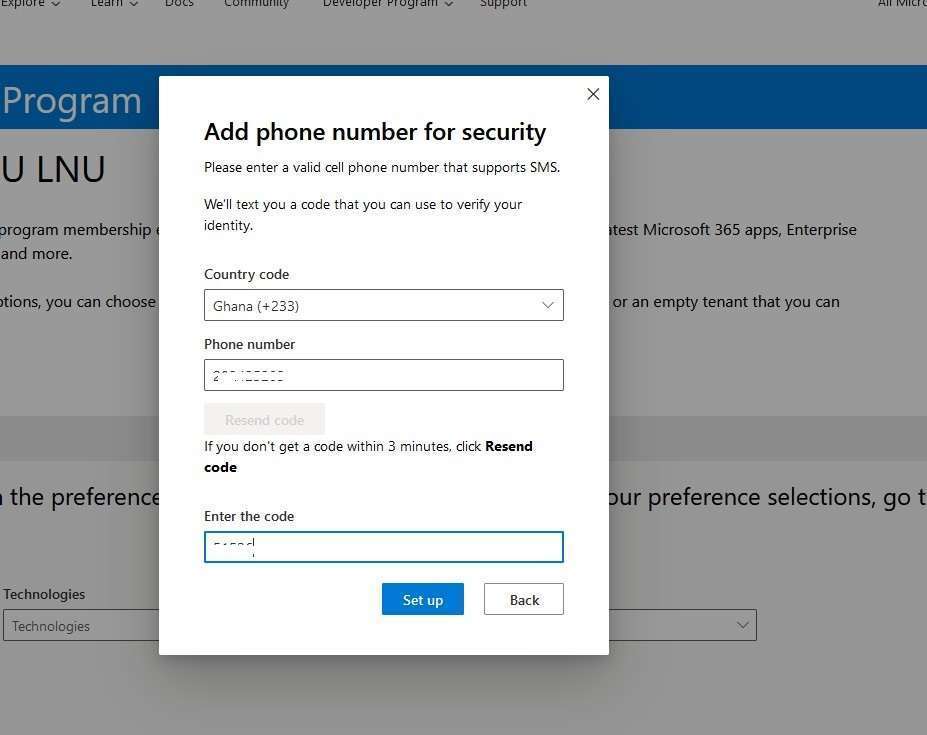
6. Select Instant Sandbox as you can see below screenshot and click on Next
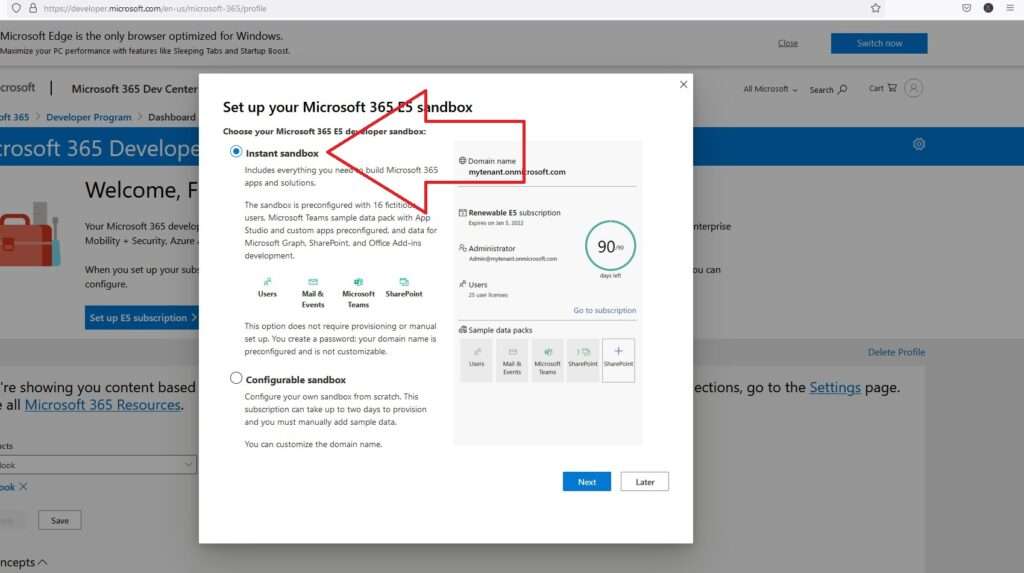
7. Set Admin username & password and click on Continue
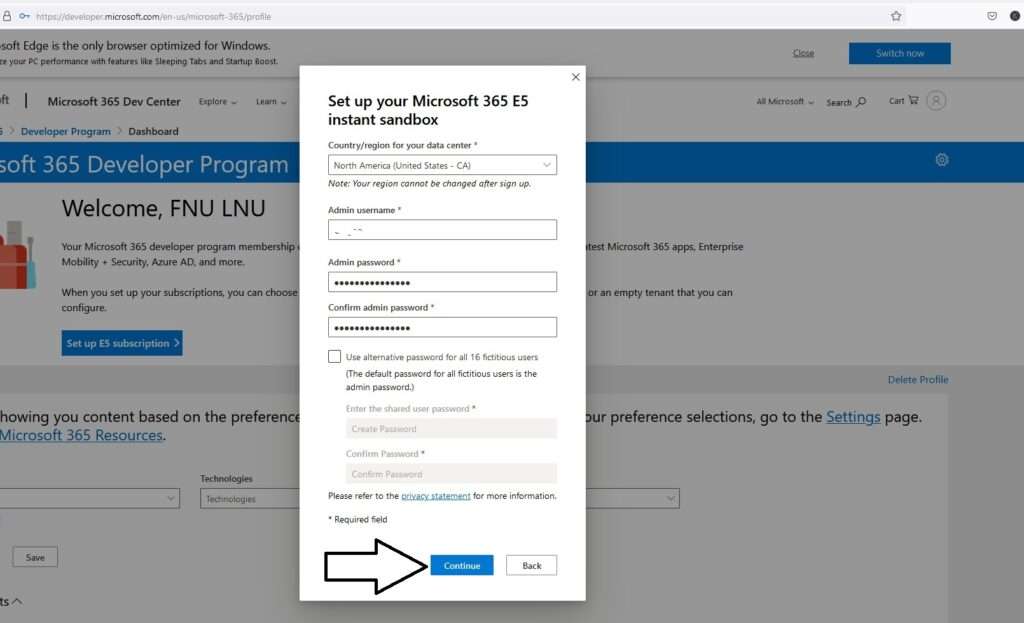
8. Successfully created our get Office 365 Days Subscription For Free.
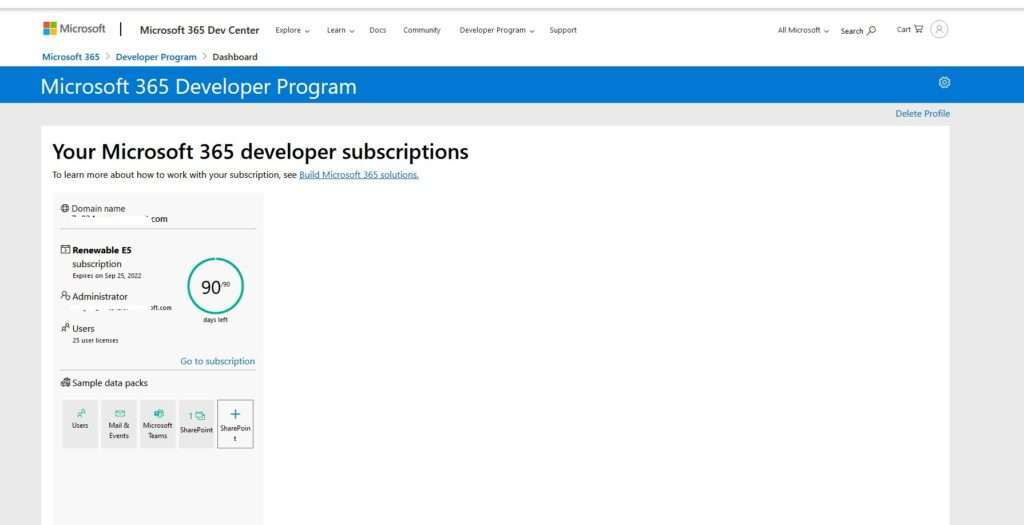
Conclusion
Finally, I am done with how to get Office 365 E5 for three months for free. Just like I mentioned earlier, you can google or YouTube how to use this amazing program from Microsoft. To those looking for how to make SMTP, Office 365 E5 welcomes you. If you find this tutorial useful, kindly share.