In this article, I will be showing you steps you can use to reduce data usage on WhatsApp video calls. WhatsApp is one of the most used messaging apps with over 5 billion users that allows you to chat with friends and family for free. Most WhatsApp user complains about the high cost of data usage when using voice and video calls on WhatsApp so this article is going to guide them on how to reduce data usage on WhatsApp video calls.
WhatsApp video calls are especially ravenous consumers of data. A typical video call can use up to 3GB of data in a single hour. Imagine you have other streaming platforms like YouTube, Netflix, music, or other media streaming.
If you are someone, who uses the internet, you will want to find ways and means to cut down the use of more data due to the cost of data in some parts of the world, and that is what I’m about to share with you, today.
Thankfully, there are a few simple things you can do to reduce your data usage when video calling with WhatsApp:
Minimize video call resolution :
There is no surefire way to reduce data usage on WhatsApp video calls than activating the use of fewer data for calls on the WhatsApp setting tab to activate these steps :
How to reduce data usage on WhatsApp video call Step-by-Step
To reduce data usage on WhatsApp video calls you will first need to follow the below steps by
1 . On your mobile phone open WhatsApp Messenger like the below screenshot
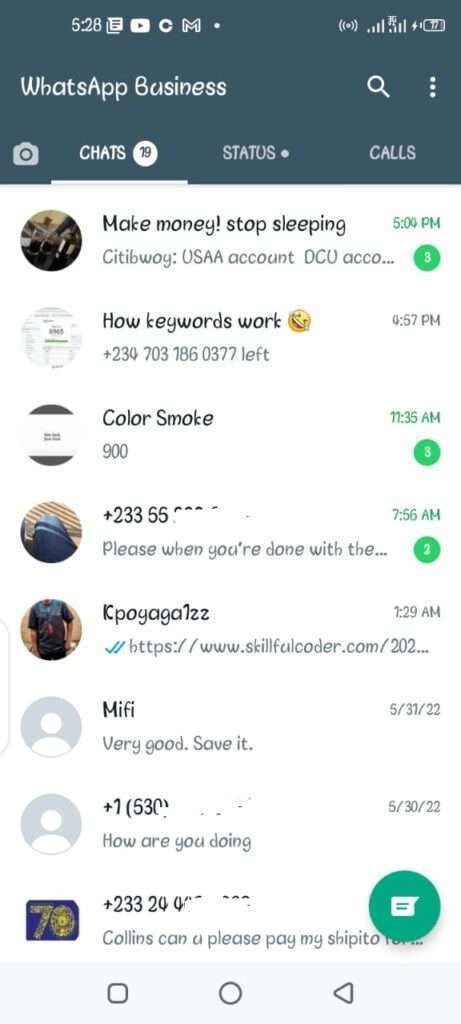
2. Then click on the three dots in the corner of the WhatsApp messenger like the below screenshot
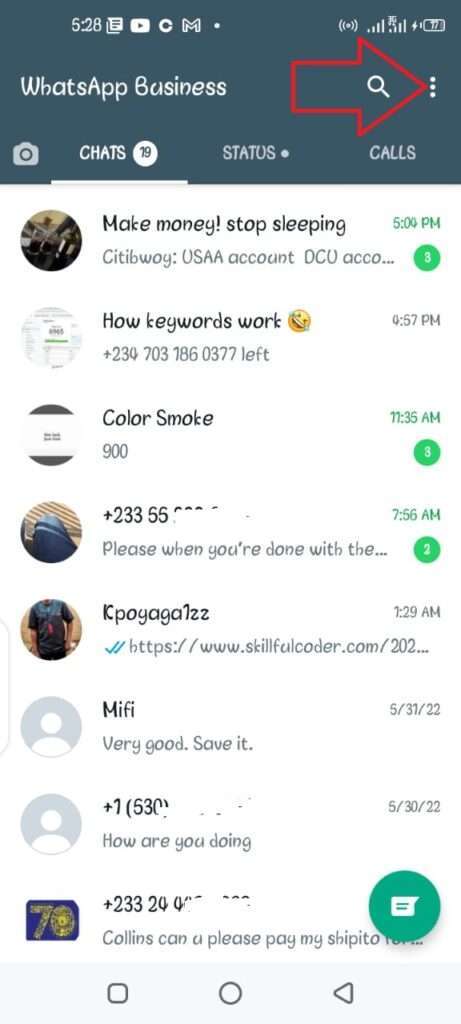
3. Click on the Settings tab like the one below
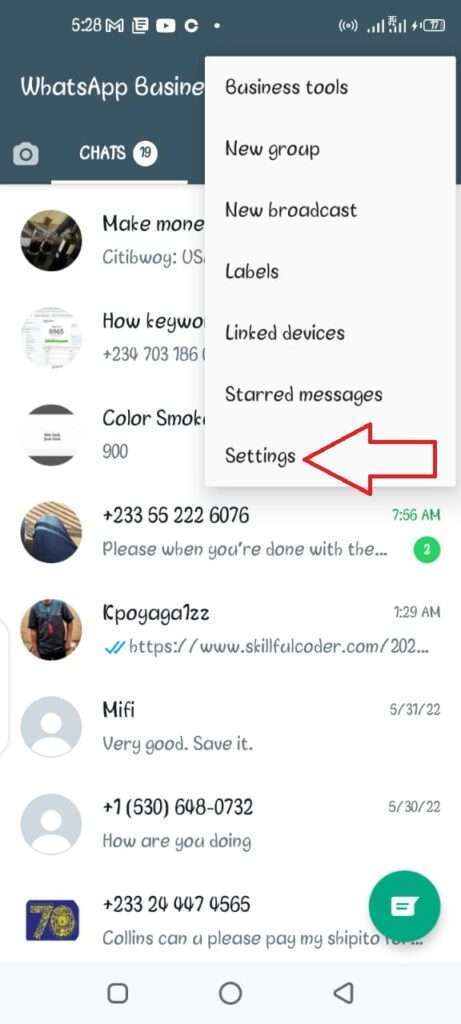
4. And click on Storage and Data as you see in the below screenshot
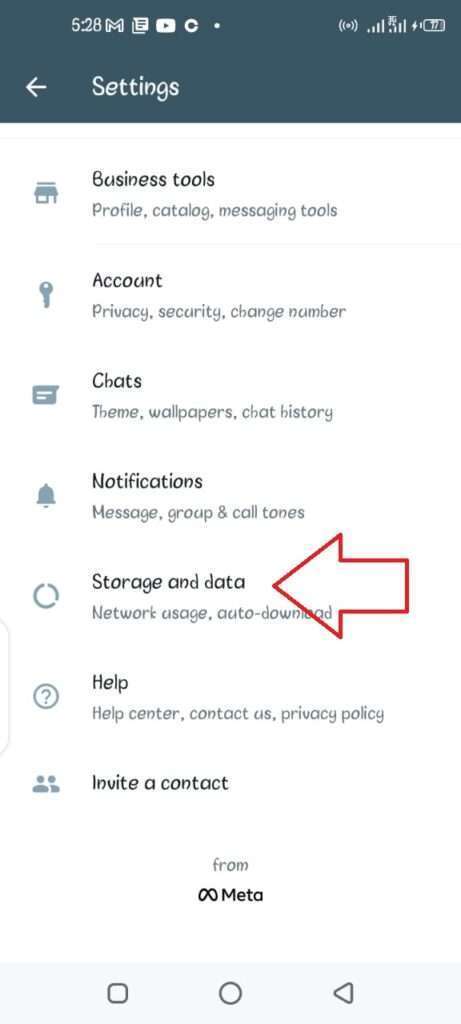
5. Activate the use of fewer data for calls by pushing the activated button like below
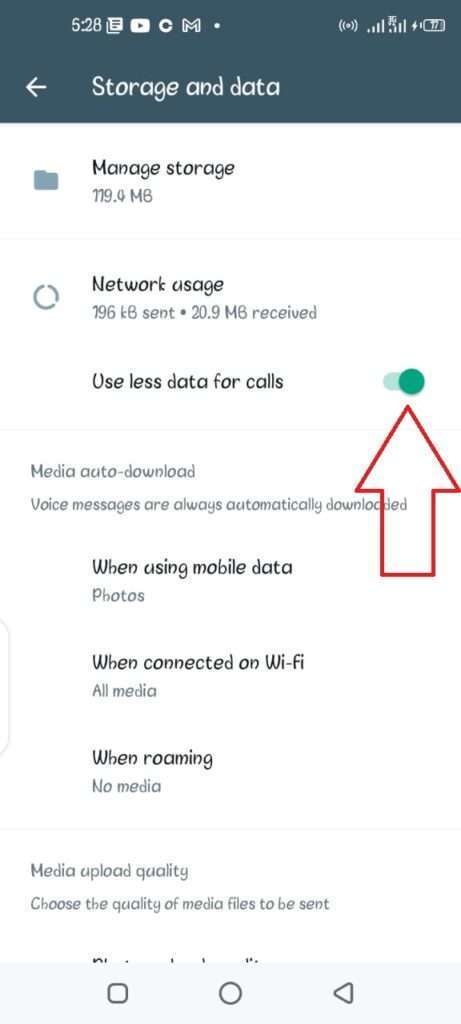
How much do WhatsApp video calls use data?
The amount of data used by a WhatsApp video call can vary depending on several factors, such as the duration of the ring, the quality of the video, and the network conditions.
On average, a one-minute WhatsApp video call using standard video quality will consume about 6-8 MB of data. If you use WhatsApp’s higher video quality option, the data usage will be higher, with approximately 15-20 MB of data consumed for a one-minute call.
It’s also worth noting that data usage can vary depending on the network conditions, such as the stability and speed of the internet connection. A faster and more stable internet connection will result in better video quality and higher data usage.
To conserve data usage during a WhatsApp video call, consider using Wi-Fi instead of cellular data or choosing the standard video quality option.
Conclusion On How to reduce data usage on WhatsApp video call
The above steps should help you reduce data usage on WhatsApp video calls or voice calls. If you have other ways to reduce data usage on WhatsApp video calls, kindly leave a comment in the comment section below.
Cheers!