Mobile Phone Tracking is a process to identify or locate where your device is, whether stolen or missing. This process can work for both moving and unmoving phones.
Almost everyone has got a mobile phone these days. Whether you are a student, a business person, or just a person with a cell phone, this is very important to know the mobile phone search services available to you based on the device you use (IOS or Android).
Several mobile phone pursuit services offer a way to track the whereabouts of a mobile phone. It can be a valuable tool for parents who want to ensure their children are safe. Some parents use phone tracking services to check on their children, ensuring they spend only a little time on their phones.
Some cell phone hunt services allow you to track the location of a mobile phone for a certain period. It can also be helpful if you need to find a lost.
Mobile Phone Tracking Guide
Before I begin the article, Kindly note: Tracking someone without his knowledge is illegal. To do, tracking on someone without the person’s knowledge. It is advisable to seek a court order or Police report. So let’s get started.
What you will need
- Someone’s Phone or Spare Phone, Laptop
- Email log used on the phone you are tracking
- Email Password
- Chrome or Any Browser
How To Track Mobile Phones on Android
1. On the spare or someone’s phone, go to your Chrome or any browser
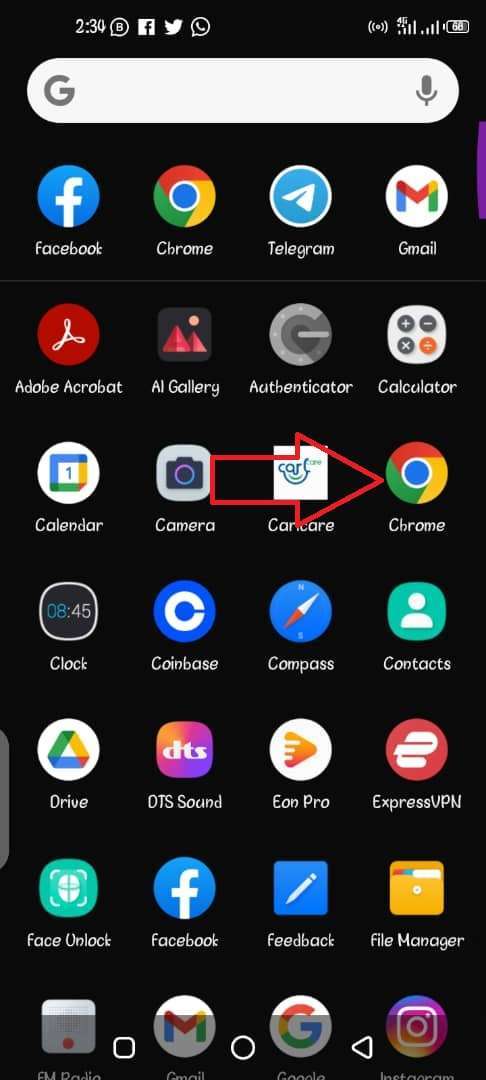
2. And type Find My Device on the search Bar
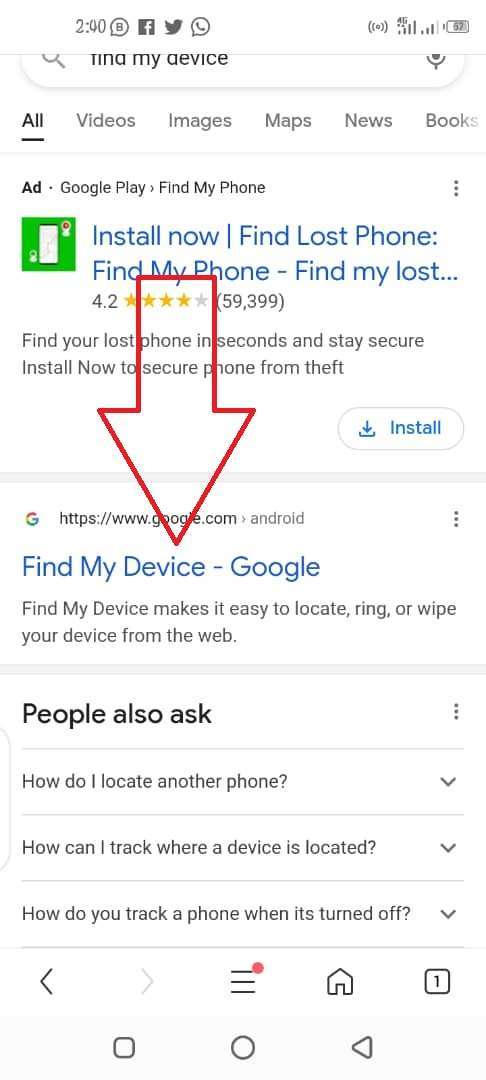
3. Log in to the email attached to the phone you are tracking here
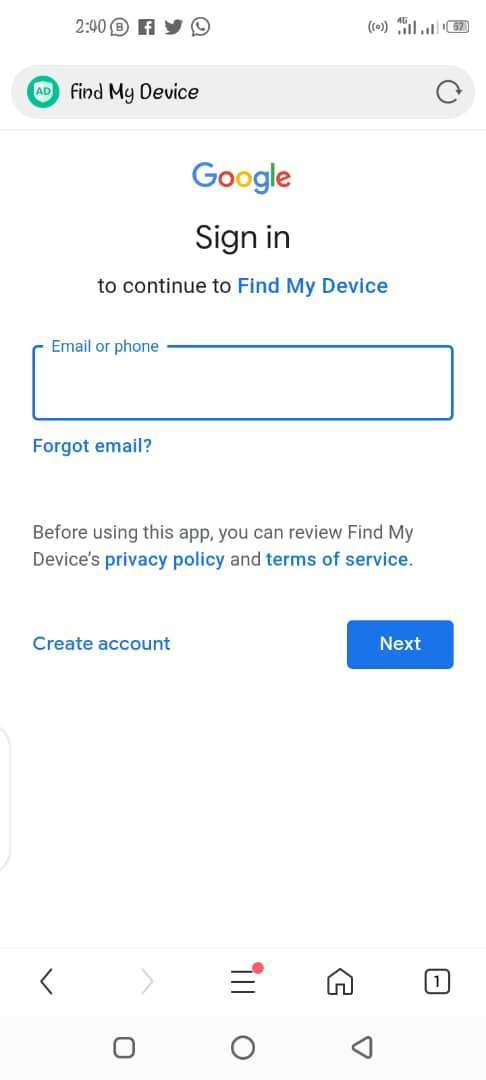
4. Click on Accept
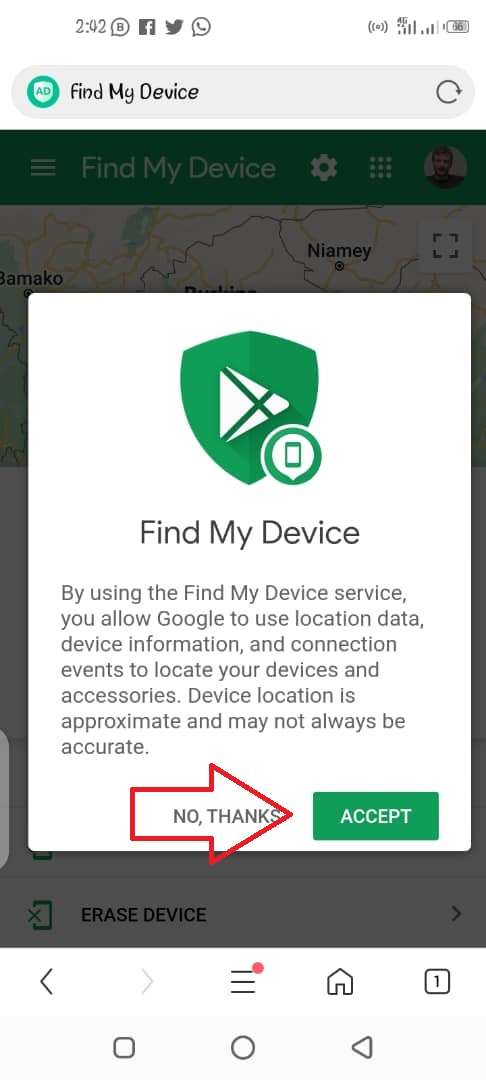
5. Click on the refresh sign near your internet service provider
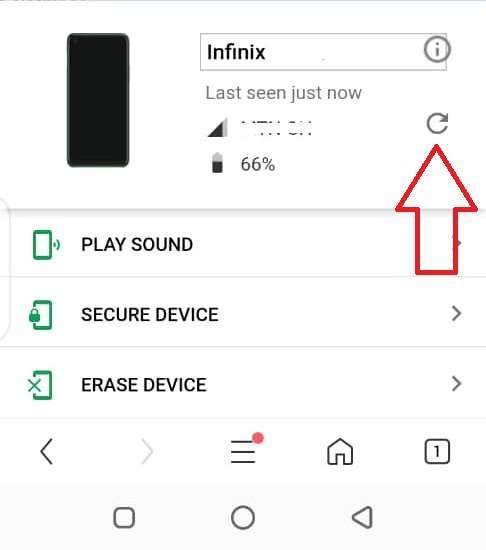
6. It will try connecting where the phone is.
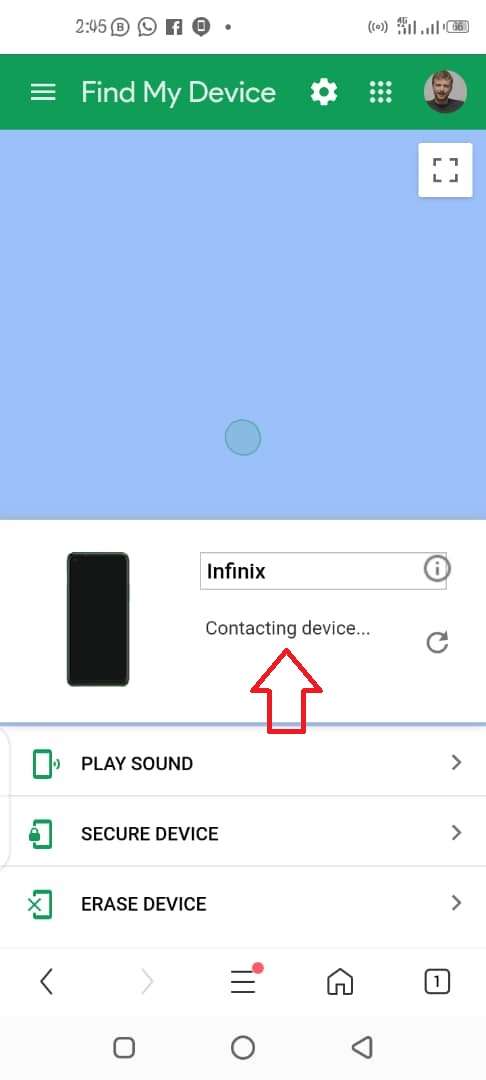
7. In a circle pointing to where the phone will be found on your map
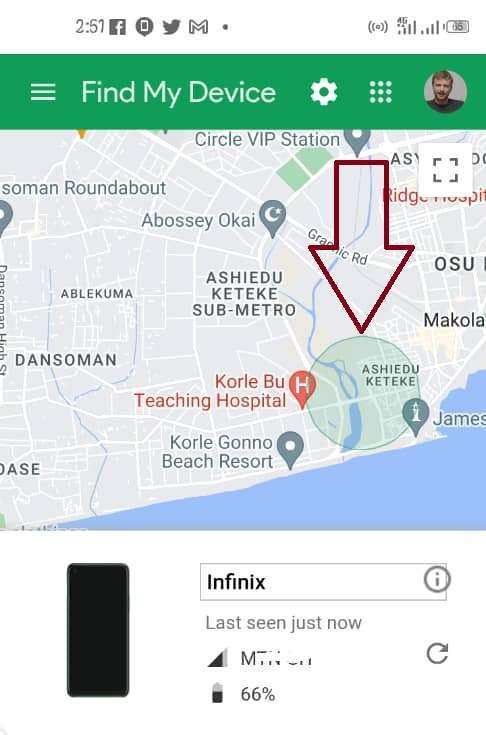
8. You can perform simple tasks if the phone is in your room by clicking on the Play Sound button
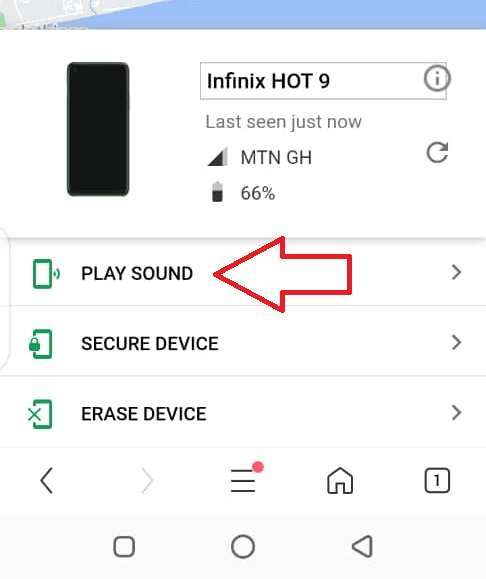
9. You can also click on Erase Device if you have some sensitive information on your device to avoid getting it to leak
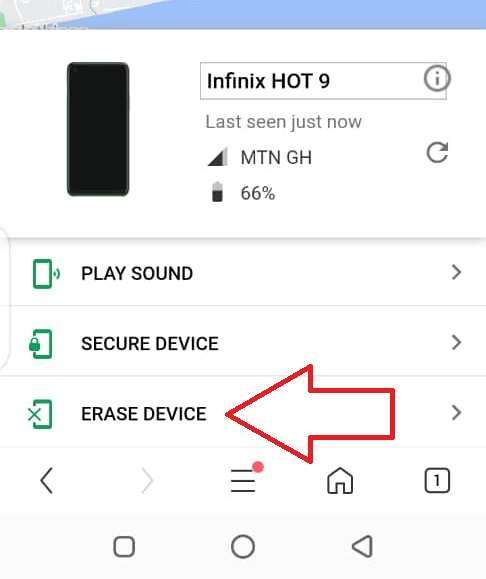
Steps to Track Mobile Phone on iPhone
1. On the spare or someone’s phone, go to your Safari or any browser
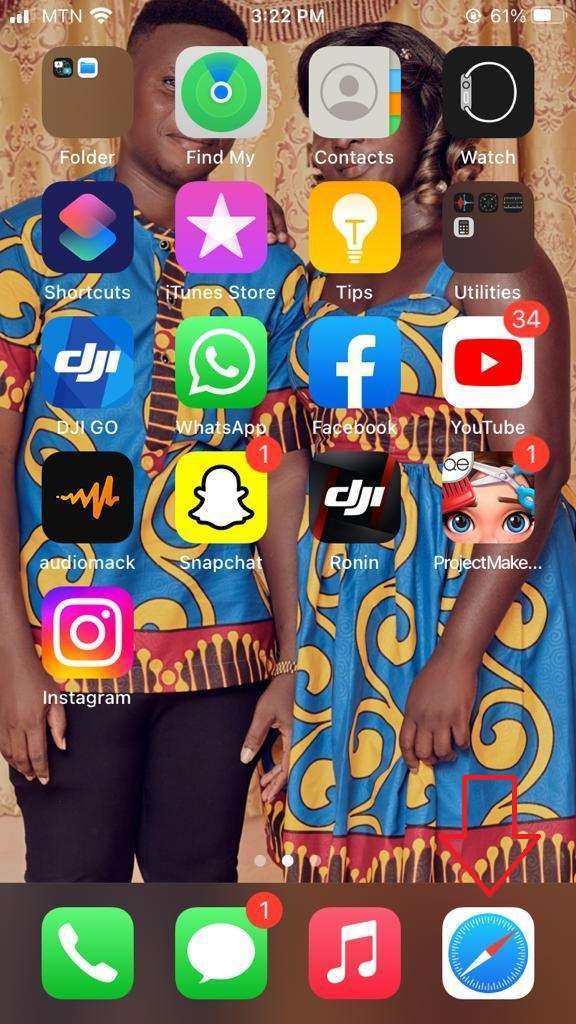
2. And type Find My iPhone on the search Bar
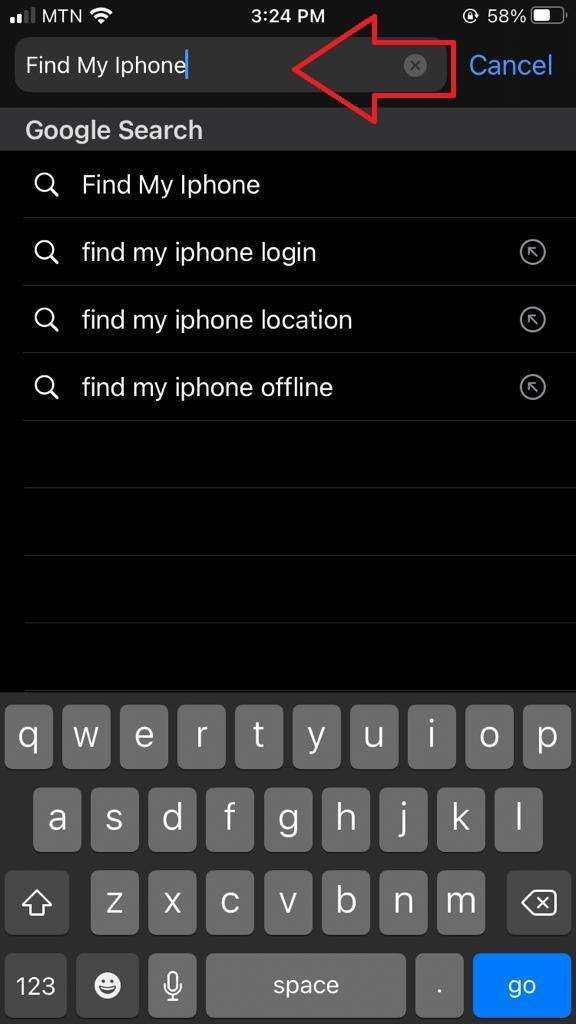
3. Click on Find your stuff on icloud.com
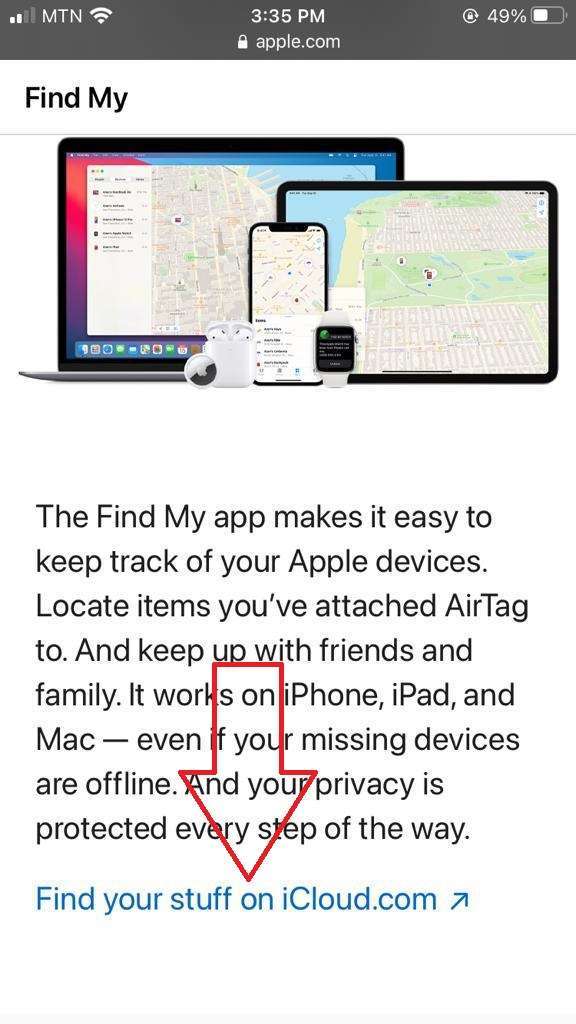
4. Log in to the iCloud account attached to the iPhone you are tracking here
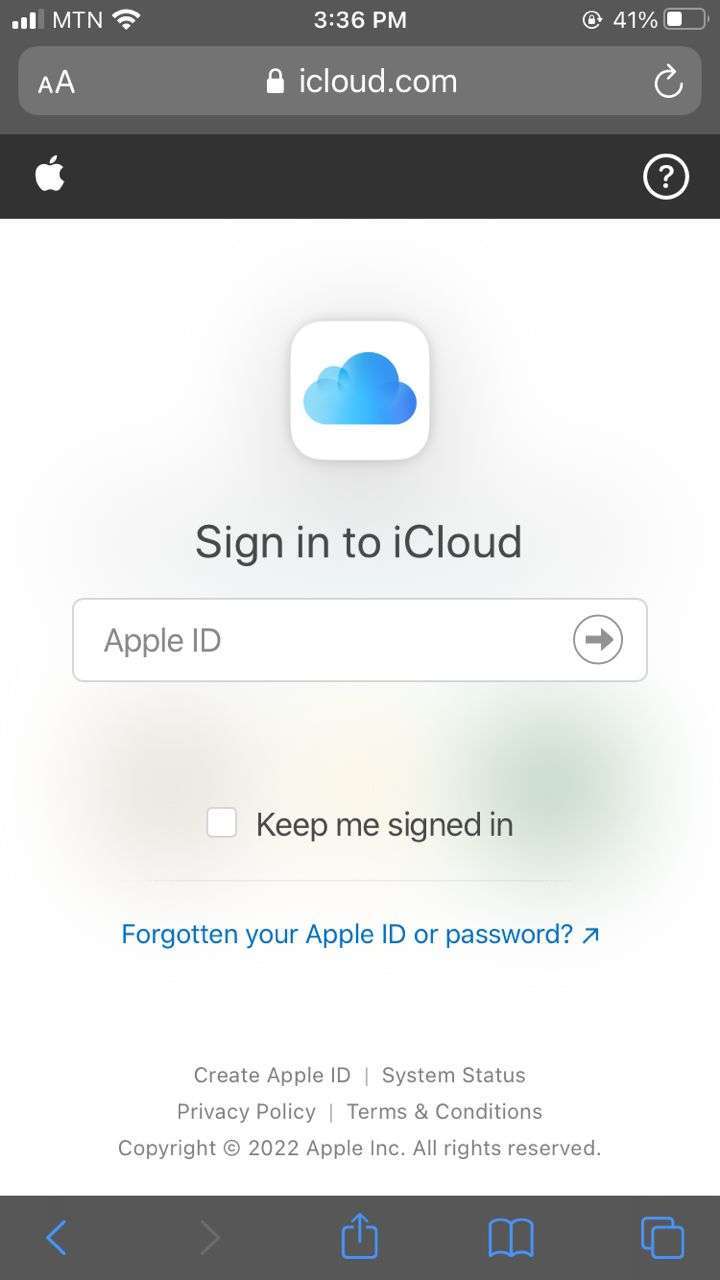
5. Click on Find iPhone.

6. In a circle pointing to where the phone will be found on your map
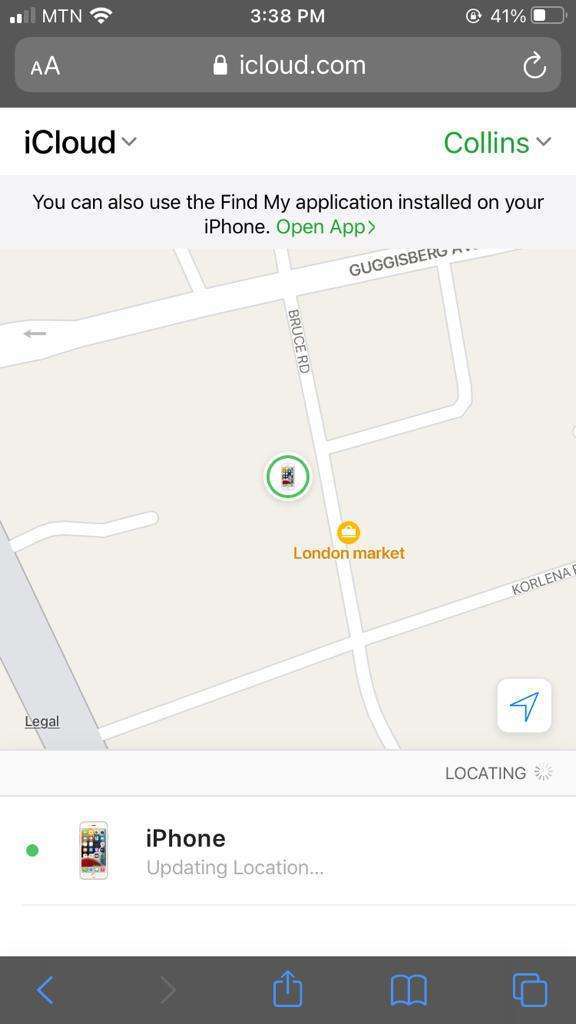
Conclusion
You can use the above steps to locate your stolen phone. Remember Tracking someone without the person’s knowledge is illegal.