It can be very frustrating if WhatsApp bans your account. This problem happens when you go against WhatsApp’s Terms of Service. Sometimes, WhatsApp may flag your account mistakenly. In this guide, you will learn how to get unbanned from WhatsApp quickly, but before we dive further, There are two types of bans: temporary and permanent.
Temporary Bans
This type of ban usually comes from using unauthorized third-party apps like WhatsApp Plus or GBWhatsApp. Temporary WhatsApp bans last a few hours up to a few days.
Permanent Bans
Permanent bans from WhatsApp happen when one engages in spreading malicious content. WhatsApp classifies its severe activities that harm the app’s ecosystem. It is unlikely to be unbanned from WhatsApp after a permanent ban. But do not worry; you will learn how to unbanned from WhatsApp quickly.
How to unbanned from WhatsApp quickly on Android
1. Open WhatsApp on your Android device.
2. Click the three dots in the upper-right corner.
3. Go to “Settings” option from the pop-up menu.
4. Tap on the “Help” option at the bottom.
5. Next, tap on “Contact Us“.
6. Write your review request in the message box.
7. Tap the “Next” button. You will get guides from the Help Center that will help you with your request.
8. On the next page, tap “Send my question to WhatsApp support“.
How to unbanned WhatsApp account ban on iPhone
1. On your iPhone or iPad, Open WhatsApp
2. Click the Settings option in the bottom-right corner.
3. Go to Help > Contact Us.
4. Explain your issue regarding the banned account.
5. Tap the “Next” option in the upper-right corner.
6. Then, choose the “Send my question to WhatsApp support” option on the next page.
How to get unbanned permanently on WhatsApp
When you get permanently on WhatsApp, you get logged out of your account. To recover your account, you must submit a review request via email. To unban your account, follow the below guide:
1. Open Chrome or any browser on your device and visit the Contact Us page on the official WhatsApp website.
2. Navigate the WhatsApp Messenger Support. Locate the contact form on the screen.
3. Select your country code and then enter your phone number.
4. Enter your email address and then re-enter to confirm.
5. Select the operating system on which you use WhatsApp.
6. Write your account ban review request in the message box. Explain that your account was banned by mistake and you did not intend to break WhatsApp’s Terms of Service.
7. click the “Next Step” at the bottom. WhatsApp will suggest some articles to troubleshoot your issue. It would help to tap the “Send Question” button to send your email request.
Conclusion
After reviewing your request, WhatsApp will respond to your appeal. If your request is honest, your Whatsapp account may be unbanned.